RangeSlider doesn’t seem customizable when used in a template.
Here is my code:
import panel as pn
from panel.template import DefaultTheme
pn.extension()
slider = pn.Column(
pn.widgets.RangeSlider(
value=(0, 1000000),
start=0,
end=1000000,
step=1000,
name="Slider",
bar_color="#5f9ed1",
width=400
)
)
template = pn.template.FastListTemplate(
title="Slider",
theme_toggle = False,
theme=DefaultTheme.find_theme(pn.template.FastListTemplate),
header_background="#5f9ed1",
main=[slider]
).servable()
And when I use panel serve script.py I get the following
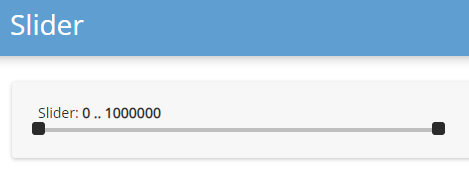
However, when I use .show() instead of .servable(), it works as expected.
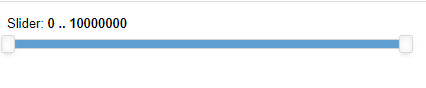
What can I do to make it work also with servable?