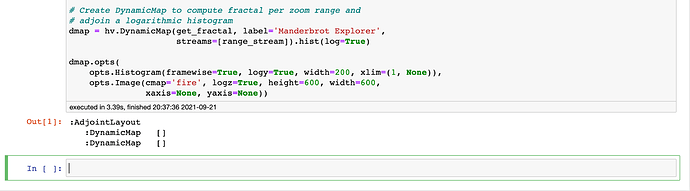gsteele
September 17, 2021, 2:04pm
1
I’m interesting in exploring holoviews more for use inline in Jupyter notebooks.
I’ve set the ambition of running this example in a notebook:
http://holoviews.org/gallery/apps/bokeh/mandelbrot.html
So far, I managed to display this in a new tab by adding:
import panel as pn
panel = pn.serve(dmap, start=False, show=False)
panel.show("/")
My question is: what is the code snipped I need to get the interactive server inline in the notebook in the cell output?
Thanks in advance!
No this is currently not possible, it’s also not necessary however. Just display the object itself inline, all the interactivity should work without issue, i.e. if you put this at the end of a notebook cell it should render:
dmap.opts(
opts.Histogram(framewise=True, logy=True, width=200, xlim=(1, None)),
opts.Image(cmap='fire', logz=True, height=600, width=600,
xaxis=None, yaxis=None))
gsteele
September 21, 2021, 6:43pm
3
Thanks for the reply! I tried it out but did not have any success:
You can find the full code here:
https://github.com/gsteele13/gary-misc-notebooks/blob/master/Interactive%20Madelbrot%20Holoviews.ipynb
Is there an option / extension I need to enable somewhere?
Thanks!