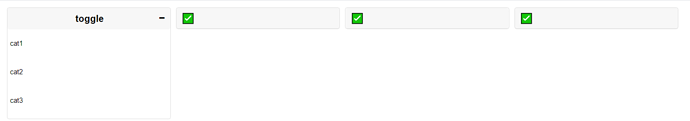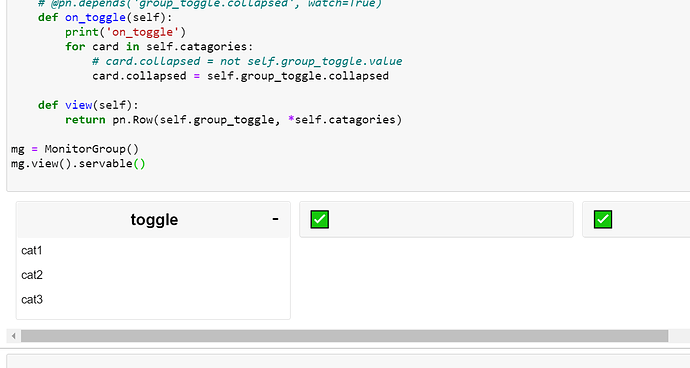Hey all!
Long time lurker, first time poster. I’ve been using Panel for about a year now to build internal webapps for my team and loving it.
I’m curious if I stumbled on a bug, or I’m missing something obvious. My goal is to synchronize the ‘collapsed’ state across multiple Card widgets. I’d like to have one Card collapsible, and the rest of the Cards to follow its state. Using the below example, it doesn’t work:
My minimal reproducible example:
import param
import panel as pn
class MonitorGroup(param.Parameterized):
group_toggle = pn.Card(title='toggle',
objects=['cat1', 'cat2', 'cat3'],
collapsed=True)
# group_toggle = pn.widgets.Toggle(name='Toggle', button_type='success')
catagories = [pn.Card(title='✅',
objects=[f'## asdf {i}'],
collapsible=False,
collapsed=True) for i in range(3)]
def __init__(self, **params):
super().__init__(**params)
# Fails with: AttributeError: 'bool' object has no attribute 'param'
# @param.depends('group_toggle.collapsed.value', watch=True)
# Doesn't trigger on_toggle when Card collapsed/uncollapsed
@param.depends('group_toggle.collapsed', watch=True)
# Doesn't trigger on_toggle when Card collapsed/uncollapsed
# @pn.depends('group_toggle.collapsed', watch=True)
def on_toggle(self):
print('on_toggle')
for card in self.catagories:
# card.collapsed = not self.group_toggle.value
card.collapsed = not self.group_toggle.collapsed.value
def view(self):
return pn.Row(self.group_toggle, *self.catagories)
mg = MonitorGroup()
mg.view().show()
I can’t seem to figure out how to trigger on_toggle() when the Card gets collapsed/uncollapsed. I managed to achieve the same behavior with a pn.widgets.Toggle, but would really like to figure out why my approach fails with a Card.
Thanks,
Leo