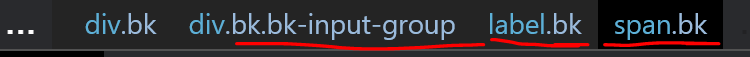import panel as pn
css = """
.bk.bk-input-group label.bk span.bk {
background-color: lightgray;
color: red;
font-size: 250%;
}
"""
pn.extension(raw_css=[css])
pn.widgets.RadioBoxGroup(options=['a', 'b'])
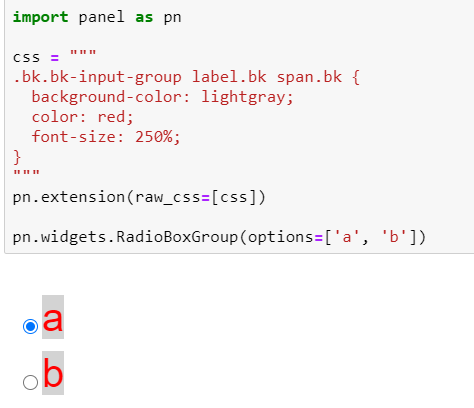
the CSS tags are from browser console.
- First right click, inspect
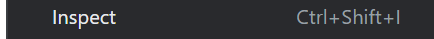
- Use the element select tool
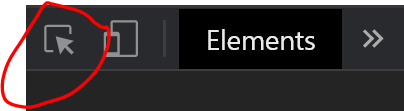
- Click on the element you want to edit
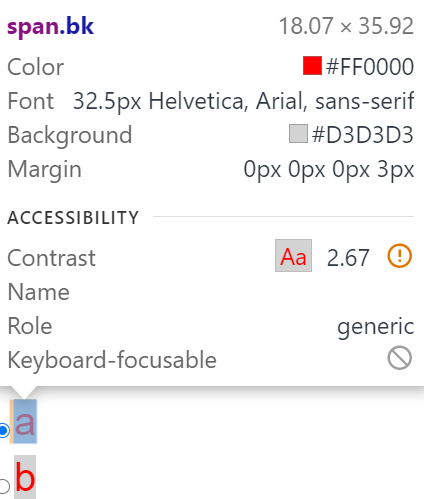
- Read from the console what the tags are
- use that to construct your CSS:
css = """
.bk.bk-input-group label.bk span.bk {
background-color: lightgray;
color: red;
font-size: 250%;
}
- Google CSS style keywords
I think this should be documented somewhere