I’m working on an app using the ReactTemplate. The sidebar contains pn.Tabs where each tab has a pn.Card containing an instance of a class I wrote. This code will produce the unfinished example I’m working from.
import panel as pn
import param
import holoviews as hv
import pandas as pd
import geopandas as gpd
hv.extension('bokeh',logo=False)
pn.extension()
class Inputs(param.Parameterized):
"""Class providing widgets for selecting and configuring input datasets. """
input_file = param.FileSelector()
x_field = param.Selector(doc='A field selector for longitude')
y_field = param.Selector(doc='A field selector for latitude')
id_field = param.Selector(doc='A field selector for the identifier')
data = None
def __init__(self, init=False, **kwargs):
super(Inputs, self).__init__(**kwargs)
if init:
self.update_inputs()
@param.depends('input_file', watch=True)
def update_inputs(self):
"""Method which auto-updates `self.x_field`, `self.y_field`, 'self.id_field', `self.data` based
on changes to `self.input_file`.
"""
if (self.input_file):
# initialize with epsg 3857; coords converted to meters later
df = gpd.GeoDataFrame(pd.read_csv(self.input_file),
crs={'init': 'epsg:3857'})
self.param.x_field.objects = df.columns
self.x_field = df.columns[0]
self.param.y_field.objects = df.columns
self.x_field = df.columns[0]
self.param.id_field.objects = df.columns
self.id_field = df.columns[0]
self.data = df
class App(param.Parameterized):
app = pn.template.ReactTemplate(title='ReactTemplate App')
inputs = pn.Tabs()
for n in range(0,5):
if n == 0:
inputs.append((f'Input {n+1}',pn.Card(Inputs(init=True), title = "Configure Input File")))
else:
inputs.append((f'Input {n+1}',pn.Card(Inputs(), title = "Configure Input File")))
def view(self):
pn.config.sizing_mode = 'scale_both'
self.app.sidebar.append(self.inputs)
# remove class name 'Inputs' from each instance
for i in self.app.sidebar[0]:
i[0].pop(0)
return self.app.show()
demo = App()
demo.view()
The first time I run it the resulting sidebar looks like this:
Subsequent runs produce this, which is what I want:
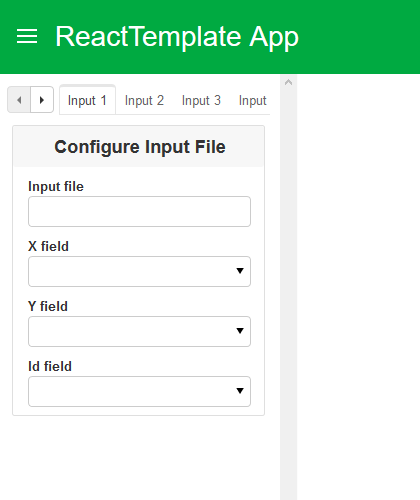
How can I force the latter behaviour to get the < > scroll buttons? I’m curious as to why running the same code consecutively produces different results.
I have Panel version 0.11.0.
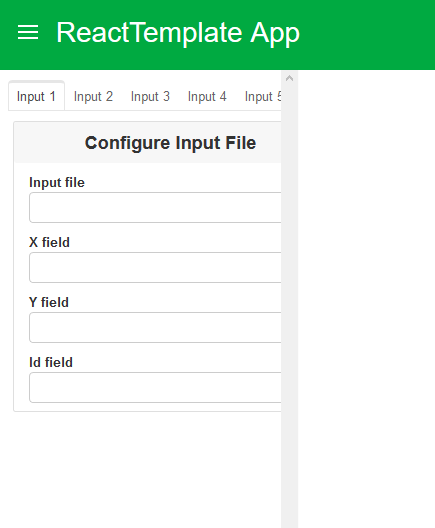
 happy you found and shared the solution.
happy you found and shared the solution.