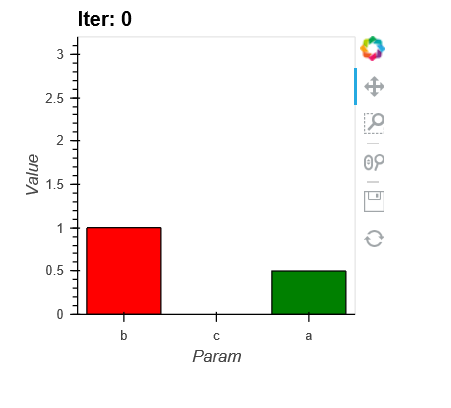The solution here is by telling holoviews which tools the plot will support. Typically this is done by specifying tools from the set of tools bokeh support - see: http://holoviews.org/user_guide/Plotting_with_Bokeh.html
However, this is not sufficient in this case and we need to to remove capabilities that are provided by default. To do this we need to use the default_tools and if we want to remove the bokeh tool base we also need to remove the toolbar.
So the solution should be:
plot.opts( toolbar=None, default_tools = [])
Here is an example that creates a plot that cannot be dragged.
import holoviews
from holoviews import opts
holoviews.extension('bokeh')
def SaveFile(FileName, PlotObject, Format):
'Save file using holoviews mechanism'
holoviews.save(PlotObject, FileName, fmt=Format)
data = [None]*20
for i in range(20):
data[i] = {
'Param': ['b','c', 'a'],
'Value': [1+(i*0.1), 0+(i*0.2), 0.5+(i*0.3)],
'alpha': [0.5, 1, 0.3],
'color': ['red', 'blue', 'green'],
'marker': ['circle', 'triangle', 'diamond'],
'size': [5+i, 15+i, 40-i]
}
BarDict={}
for i in range(10):
BarDict[i] = holoviews.Bars(data[i], kdims=['Param'], vdims=['Value','color']).opts( color='color')
MapBarPlot = holoviews.HoloMap(BarDict,kdims=['Iter']).opts( toolbar=None, default_tools = [])
SaveFile('ToolsRemoved',MapBarPlot,None)