These days after installing gitHub I am noticing following PopUp every time I run python
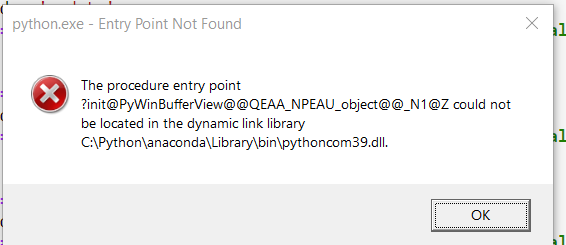
These days after installing gitHub I am noticing following PopUp every time I run python
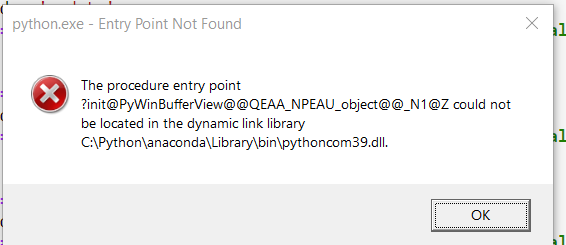
Hi @Vivek
Could you please be more specific? What and how are you indtaling from github. And What and how are you starting?
I had installed Github two-three weeks ago and then I noticed this Popup started whenever I used Anaconda. I hope it is not a virus.
Also I noticed that if I use JupyterLab sometimes source-code does not get updated. I have started making a copy into a TXT file and store it elsewhere to reuse it.
To be honest, I think you should reinstall Anaconda/Miniconda, and when doing that, do it as a local user. Your problems seem to be because something is wrong with your installation.
What is a proper way to do this so that I do not lose all the ipynb’s. Coul you please guide me on the same so that I do exactly as per your guidance. Really appreciate your time!
Thanks in advance.
Uninstalling is not something that should remove your notebooks. It should only remove files in C:/Python/anaconda.
Click on the start menu and search for Add or remove programs find anaconda in the settings and uninstall it. Remove the folder if it still exists. If you can’t, try to restart the computer.
Then download the anaconda installer from here and install it as a local user.
Restart the computer.
If something does not work along the way, try to google it, but it should be pretty straightforward.