You made it before me @philippjfr . Would you accept PRs for other kinds of Auto Generated Data Reports? For example Lux?
My take on a solution would be this one.
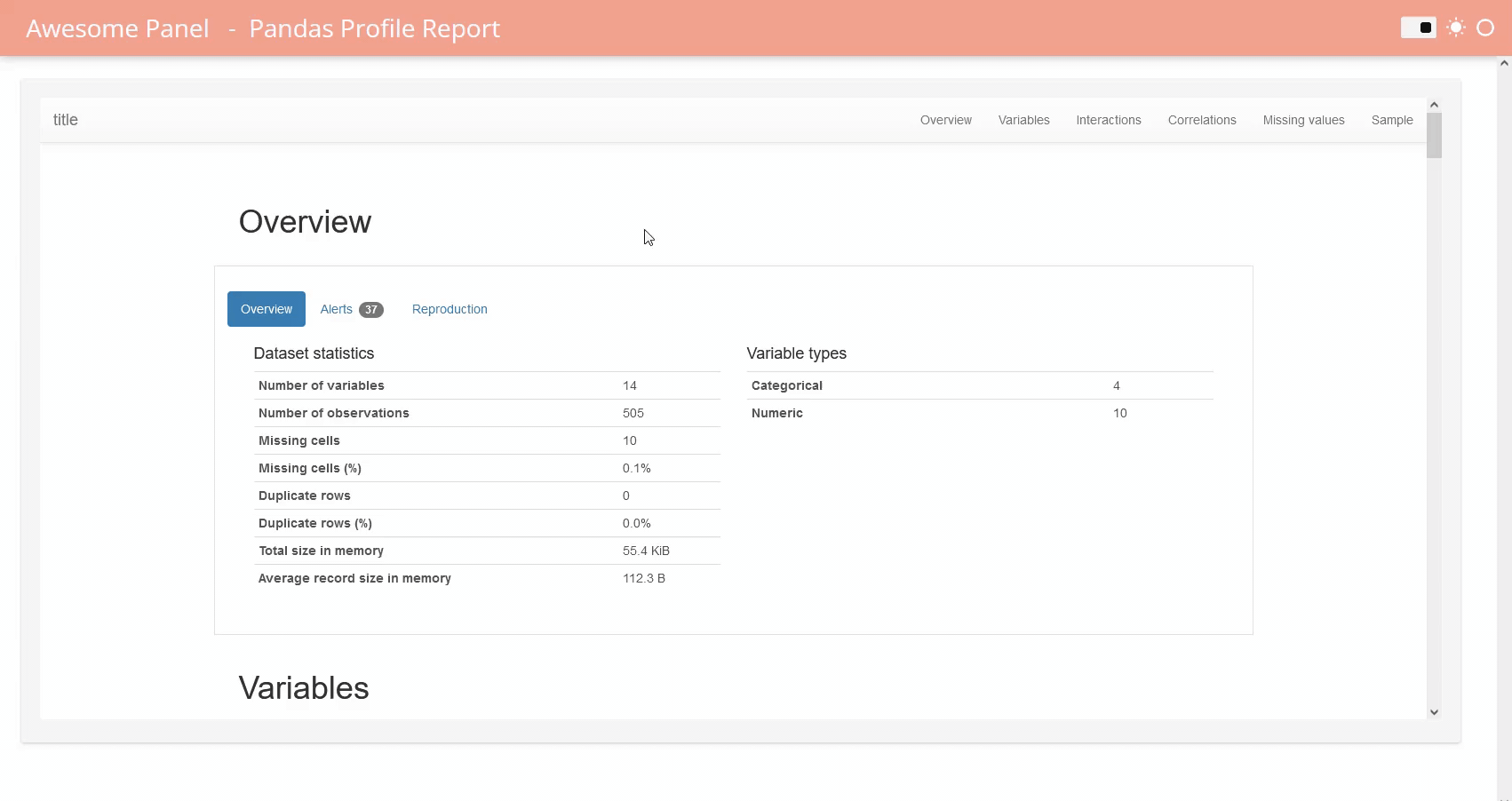
import html
import pandas as pd
import panel as pn
from pandas_profiling import ProfileReport
pn.extension(sizing_mode="stretch_width", template="fast")
ACCENT_COLOR = "#FAAA8D"
def to_pandas_profile_pane(profile: ProfileReport, height=700, **params) -> pn.pane.HTML:
profile_html = profile.to_html()
html_report = html.escape(profile_html)
return pn.pane.HTML(
f"""<iframe style="width: 100%; height: {height}px; overflow: auto;" frameborder=0 srcdoc="{html_report}"></iframe>""",
**params,
)
if not "profile" in pn.state.cache:
data = pd.read_csv(
"https://raw.githubusercontent.com/MarcSkovMadsen/awesome-panel/master/application/pages/awesome_panel_express_tests/PerspectiveViewerData.csv"
)
profile = pn.state.cache["profile"] = ProfileReport(data, title="title", minimal=False)
else:
profile = pn.state.cache["profile"]
to_pandas_profile_pane(profile).servable()
pn.state.template.param.update(
site="Awesome Panel",
title="Pandas Profile Report",
accent_base_color=ACCENT_COLOR,
header_background=ACCENT_COLOR,
)