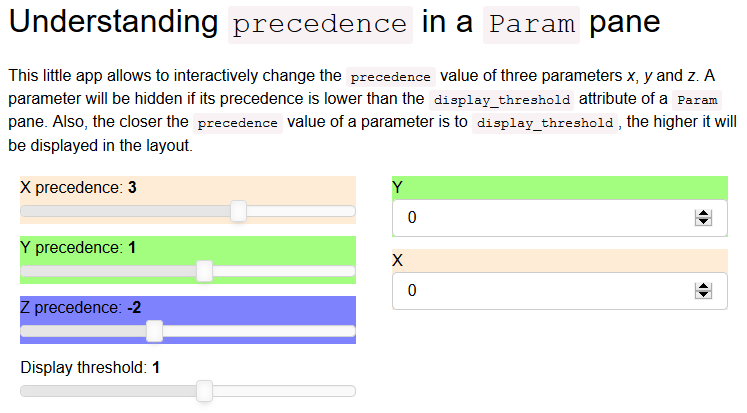Hi all,
I was trying to figure out how the precedence attribute of a Parameter controls the display of its associated widget in a Param pane. I came up with a little app that made things easier to understand for me.
class PrecedenceTutorial(param.Parameterized):
x = param.Number(precedence=4)
y = param.Number(precedence=8)
z = param.Number(precedence=-2)
x_precedence = param.Number(default=2, bounds=(-10, 10), step=1)
y_precedence = param.Number(default=3, bounds=(-10, 10), step=1)
z_precedence = param.Number(default=4, bounds=(-10, 10), step=1)
display_threshold = param.Number(default=1, bounds=(-10, 10), step=1)
def __init__(self, **params):
super().__init__(**params)
self.param_pane = pn.Param(
self,
parameters=["x", "y", "z"],
widgets={
"x": {"background": "#ffecd6"},
"y": {"background": "#a3fd7e"},
"z": {"background": "#7e83fd"},
},
show_name=False
)
@param.depends("display_threshold", "x_precedence", "y_precedence", "z_precedence", watch=True)
def update_display_threshold(self):
self.param.x.precedence = self.x_precedence
self.param.y.precedence = self.y_precedence
self.param.z.precedence = self.z_precedence
self.param_pane.display_threshold = self.display_threshold
def view(self):
return pn.Column(
"## Understanding `precedence` in a `Param` pane",
"This little app allows to interactively change the `precedence` value of "
" three parameters *x*, *y* and *z*. A parameter will be hidden if its "
"precedence is lower than the `display_threshold` attribute of a `Param` pane. "
"Also, the closer the `precedence` value of a parameter is to `display_threshold`, "
"the higher it will be displayed in the layout.",
pn.Row(
pn.Param(
self.param,
parameters=["x_precedence", "y_precedence", "z_precedence", "display_threshold"],
widgets={
"x_precedence": {"background": "#ffecd6"},
"y_precedence": {"background": "#a3fd7e"},
"z_precedence": {"background": "#7e83fd"},
},
show_name=False
),
self.param_pane
)
)
app = PrecedenceTutorial().view()
app.app()
This is what you’ll get!
I hope this can help some of you.
(I’m still not so sure why I had to add super().__init__(**params) at the top of the __init__ method).