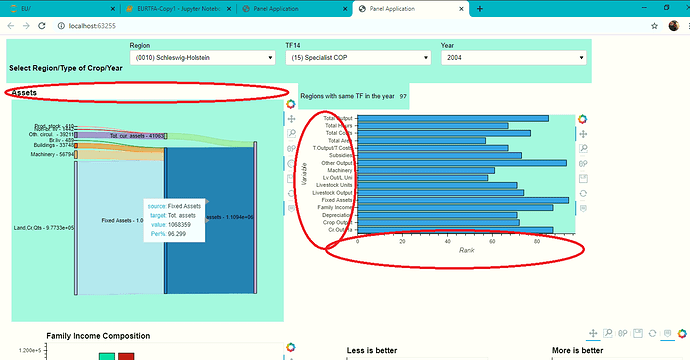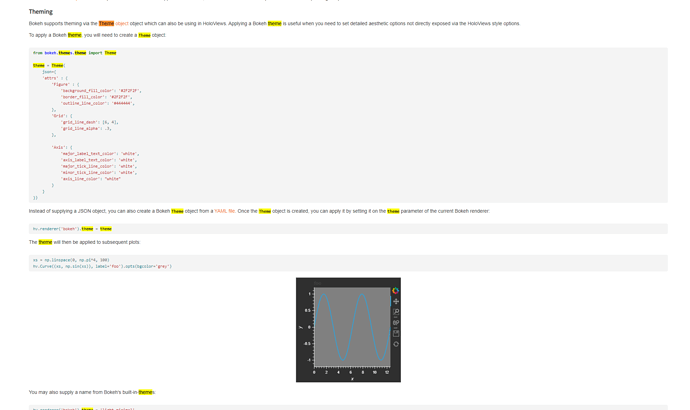I am trying to build a simple app using holoviews and panel. The idea is to present some holoviews plots together. But in order to achieve something nice to viewing i need to change the (default) color of these areas of the plots that are shown in the following pic in the red eclipses, but i don’t know how. Anyone?
Hi @ignatios
Welcome to the community.
The areas you have marked are parts of the bokeh plots I believe. The style of bokeh plots can be changed via a Bokeh Themes
There are premade Themes here https://docs.bokeh.org/en/latest/docs/reference/themes.html.
You can also define your own themes. Exactly what goes into a theme I have not seen any nice documentation for. There is a discussion on why that documentation/ example is not there here https://discourse.bokeh.org/t/example-theme-yaml-with-all-attrs/3291.
But you can get inspiration from the premade themes here https://github.com/bokeh/bokeh/tree/branch-2.3/bokeh/themes.
You can also find an interactive Bokeh theme builder via https://discourse.bokeh.org/t/graphical-theme-builder/4711.
If you are using Holoviews to create your plots, you can learn here how to use Bokeh Themes with HoloViews here http://holoviews.org/user_guide/Plotting_with_Bokeh.html
If possible please share the theme including the .json/ yaml definition and screenshots. It would be really cool. I don’t see so many custom Themes around. But they are really necessary to create a custom, awesome looking app.
Thanks.