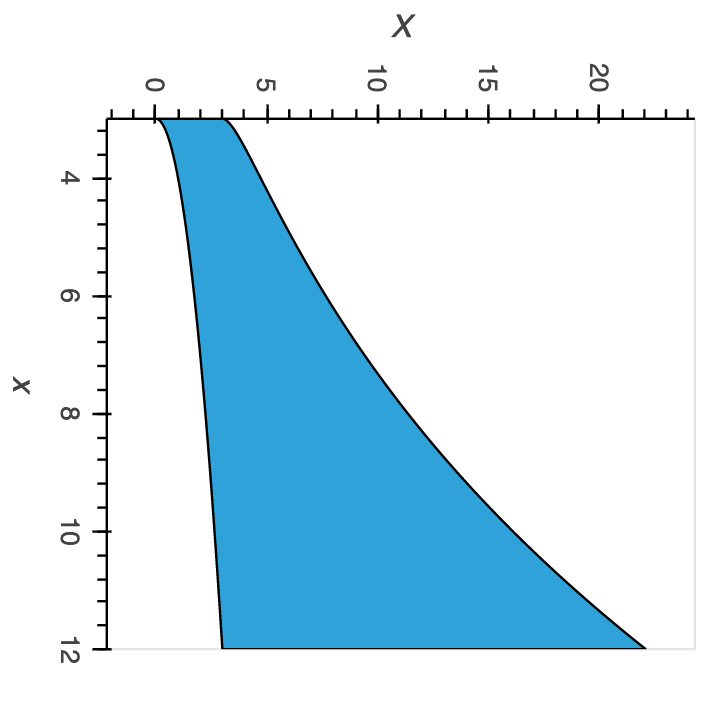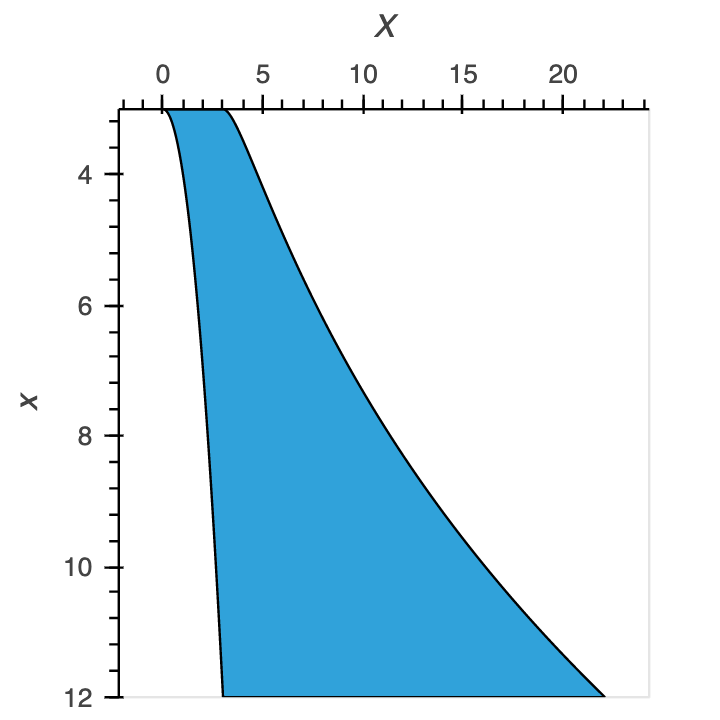Hi,
Is there a way to use hv.Area or hv.Spread to plot an area along the y axis. In the example given on the documentation website, it is only along the x axis.
https://holoviews.org/reference/elements/bokeh/Spread.html#elements-bokeh-gallery-spread
https://holoviews.org/reference/elements/bokeh/Area.html#elements-bokeh-gallery-area
Basically what I am trying to achieve is this:
But I can only make it work along the X axis so far:
import holoviews as hv
import numpy as np
hv.extension('bokeh')
Y = np.linspace(0,3,200)
X = Y**2 + 3
X2 = np.exp(Y) + 2
hv.Area((X, X2, Y), vdims=["X", "X2"])
and it gives: