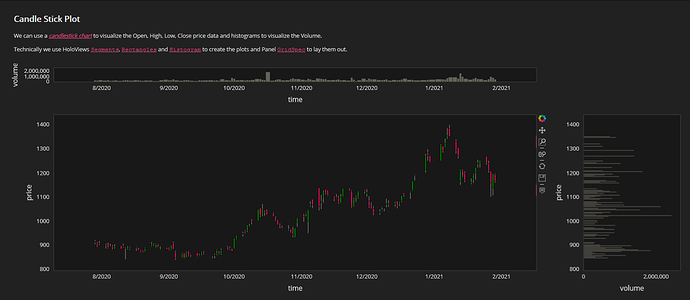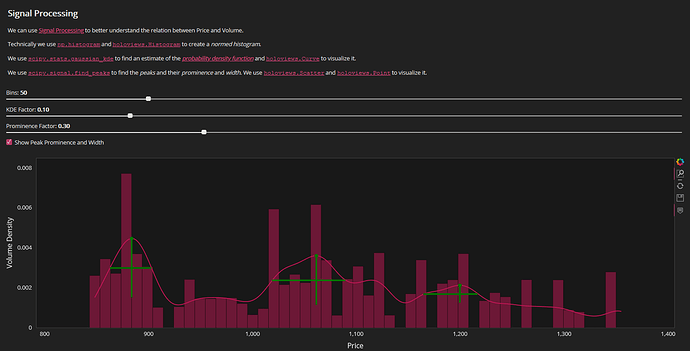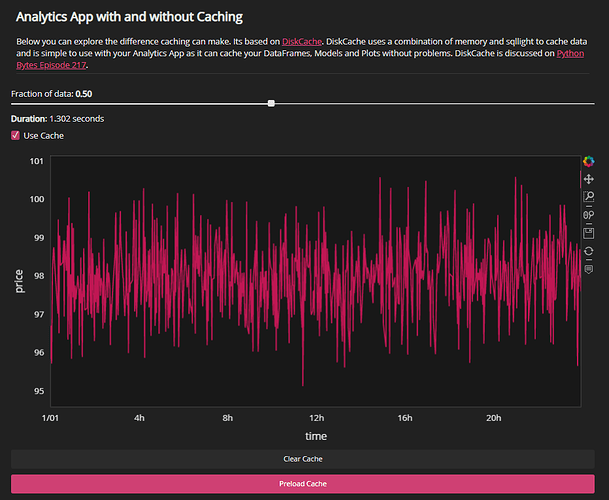Hi @Jhsmit
You can do pretty much what you want  But how depends on what.
But how depends on what.
The core is really the toggleFullScreen js function. It maximizes the parent of the clicked element. You can change this function to maximize any element you would like.
<span class="fullscreen-button" onclick="toggleFullScreen(this)">
<svg xmlns="http://www.w3.org/2000/svg" fill="currentColor" viewBox="0 0 18 18"><path d="M4.5 11H3v4h4v-1.5H4.5V11zM3 7h1.5V4.5H7V3H3v4zm10.5 6.5H11V15h4v-4h-1.5v2.5zM11 3v1.5h2.5V7H15V3h-4z"></path></svg>
</span>
function isFullScreen(){
return document.fullscreenElement ||
document.webkitFullscreenElement ||
document.mozFullScreenElement ||
document.msFullscreenElement;
}
function exitFullScreen(){
if (document.exitFullscreen) {
document.exitFullscreen();
} else if (document.mozCancelFullScreen) {
document.mozCancelFullScreen();
} else if (document.webkitExitFullscreen) {
document.webkitExitFullscreen();
} else if (document.msExitFullscreen) {
document.msExitFullscreen();
}
}
function requestFullScreen(element){
if (element.requestFullscreen) {
element.requestFullscreen();
} else if (element.mozRequestFullScreen) {
element.mozRequestFullScreen();
} else if (element.webkitRequestFullscreen) {
element.webkitRequestFullscreen(Element.ALLOW_KEYBOARD_INPUT);
} else if (element.msRequestFullscreen) {
element.msRequestFullscreen();
}
}
function toggleFullScreen(caller){
if (
isFullScreen()
) {
exitFullScreen();
caller.innerHTML = '<svg xmlns="http://www.w3.org/2000/svg" fill="currentColor" viewBox="0 0 18 18"><path d="M4.5 11H3v4h4v-1.5H4.5V11zM3 7h1.5V4.5H7V3H3v4zm10.5 6.5H11V15h4v-4h-1.5v2.5zM11 3v1.5h2.5V7H15V3h-4z"/></svg>'
} else {
requestFullScreen(caller.parentElement);
caller.innerHTML = '<svg xmlns="http://www.w3.org/2000/svg" fill="currentColor" viewBox="0 0 18 18"><path d="M3 12.5h2.5V15H7v-4H3v1.5zm2.5-7H3V7h4V3H5.5v2.5zM11 15h1.5v-2.5H15V11h-4v4zm1.5-9.5V3H11v4h4V5.5h-2.5z"/></svg>'
}
}
function addFullScreenToggle(){
const elements=document.getElementsByClassName("fullscreen-button")
for (let element of elements){
element.setAttribute("onclick", "toggleFullScreen(this)")
}
}
The above was inspired by https://stackoverflow.com/questions/7130397/how-do-i-make-a-div-full-screen.