Found workaround for getting Tabulator working in Notebook
For now with the help of @philippjfr I’ve found a workaround and updated the reference notebook.
For now with the help of @philippjfr I’ve found a workaround and updated the reference notebook.
I’ve added an example of a Custom Panel Template with a Modal/ Dialog.
Check it out live here https://awesome-panel.org/dialog_template
or in the gallery https://awesome-panel.org/gallery
which also contains links to the code
You can checkout a remade version of awesome-panel.org using the Templates and other features from Panel 0.10.
I will not promote the site yet as I want it a bit further improved first. But I just want you to be able to check out the new Templates, Themes, ECharts, Cards etc. More to come.
One of the consequences of the make over is that the app is no longer a multipage app. It’s a site of individual apps that I can now share direct links to. That is a major improvement I think. And it’s also more in line with the normal way of using panel with pn.serve.
Thus now I can have a gallery like https://awesome-panel.org/gallery with direct links. The gallery is taking advantage of the fact that you can develop custom jinja templates in Panel. It’s yet another not so widely known super power of Panel. Powered by Fast Components
I think the Gallery has become really slick. I would like the Fast Widgets supported directly in Panel. I have implemented some of them. Check out https://awesome-panel.readthedocs.io/en/latest/packages/awesome-panel-extensions/index.html#fast
I hope and think awesome-panel.org and the Panel Templates are on a journey of improvement together. I think they can be even more easy to use, powerful and awesome than they already are. This is just the beginning.
If you find bugs then please help me fix them by reporting them via https://github.com/MarcSkovMadsen/awesome-panel/issues
FYI @nghenzi, @Jhsmit, @philippjfr, @Leonidas, @xavArtley and the Panel community.
That is awesome! I like the switching between light/dark and (almost) any Template. Curious to see your code, I was also thinking of putting some buttons in the header bar.
Thanks @Jhsmit
I think switching between Default and Dark can make sense in general. Actually the Gallery template just stores the preference in the browser and uses that.
But for Templates as they are so different. They require extra work from your side to structure you List or GridSpec of items. The react template puts the constraint on your to collect things into “sections”. You don’t have a long list of items starting with a single line Header, then a markdown block, then an image, … Because that is not a good user experience. I think the Card will come in handy for organising into sections.
The problem I have is that Bokeh/ Panel does not layout images in Markdown nicely. See https://github.com/bokeh/bokeh/issues/10033#issuecomment-718408756. So structuring a page with Markdown and images into sections is not possible currently.
IF ANY ONE KNOWS A WORKAROUND OR FIX I WOULD REALLY LIKE TO KNOW.
Impressive gallery!
I’ve added a little nice TemplateSettings component to the header of awesome-panel.org that allows you to switch between the different templates and themes.
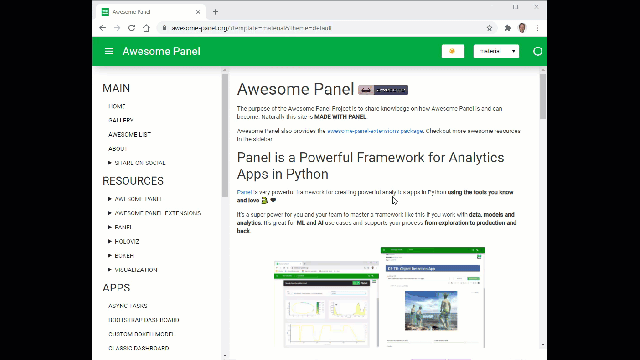
I use the new SyncLocation object which makes it super easy to bind widgets and parameters to url query arguments. See the example https://panel.holoviz.org/gallery/simple/sync_location.html#simple-gallery-sync-location
I use the Icon and AwesomeButton from the awesome-panel-extensions package. Check Out the reference Guide on Binder https://mybinder.org/v2/gh/MarcSkovMadsen/awesome-panel-extensions/master?filepath=examples%2Freference%2Fmodels%2FIcon.ipynb
If you would like to the see source code of the TemplateSettings component check out https://github.com/MarcSkovMadsen/awesome-panel/blob/master/application/template/template_settings.py.
If you would like to know more about how I integrate the Panel templates with awesome-panel.org, then take a look at https://github.com/MarcSkovMadsen/awesome-panel/tree/master/application/template.Note:
This code will be refactored and moved to the awesome-panel-extensions package eventually 
Feel free to share on Twitter if you like. https://twitter.com/MarcSkovMadsen/status/1322033787560230913?s=20
I’ve added Intro Sections to almost all apps. The intro sections contains an introductory text together with links to the author, the code and maybe some additional resources like .gifs or .mp4s.
General clean up and new apps.
Checkout
I’ve created an introductory video to awesome-panel.org.
It’s a first try. Just trying out the format. And feel free to SHARE THE TWEET if you like it. Thanks https://twitter.com/MarcSkovMadsen/status/1325522553587306496?s=20.
FastGridTemplate app addedThis is WORK IN PROGRESS. Does not work on mobile.
Try it out at https://awesome-panel.org/fast-grid-template
My goal is to create a template that you can also use. You actually can already if you like trying out new things. Check out the code link in the app if you want to try it out.
Stay tuned for more.
fast_grid_template5
The Loading Spinners helps provide a nice user experience by indicating activity.
This app showcases the look and feel of the loading spinners.
style css and append it to pn.config.raw_css in your app.Check out https://awesome-panel.org/loading-spinners
loading-spinner
The functionality is currently available via the awesome-panel-extensions package. If you want it included in Panel please upvote PR 1730 - Panel loading indicator.
I’ve gone through a lot of the Bokeh and Panel CSS styling and created a “Fast” style for Bokeh and Panel. There are also two templates so far FastTemplate and FastGridTemplate corresponding to the existing VanillaTemplate and ReactTemplate.
https://fast.design is Microsofts new, open source web component and design framework. It’s very easy to change the style. So if you need a brown background, yellow accent color or very round corners on your widgets then it should be relatively easy to change. That is at least what I am aiming at.
And if you are working at Microsoft you can get your branding by replacing fast with fluid across all templates and style files.
One of the things that made this relatively straightforward to do was that I created the Panel Component Explorer below. Check it out at https://awesome-panel.org/panel-component-explorer
I added a periodic callback to update the style files every 1sek. So I could see the effects of changing the style immediately. The period callback is a super power of Panel. I should use it more 
app = PanelComponentExplorer()
pn.state.add_periodic_callback(app._update_css_panel, period=1000)
app.view.servable()
panel-component-explorer2
Next steps for me is to style the remaining Panel components, fine tune the existing styling and make it easier for all of us to use. Stay tuned.
FYI. @nghenzi, @Hoxbro, @philippjfr, @xavArtley, @Jhsmit, @Leonidas, @jbednar, @Material-Scientist
Looks very nice, great work @Marc!
I’ve added the Google Map Viewer showcased by @ahuang11
https://awesome-panel.org/google-map-viewer
google_map_viewer
Feel free to like or retweet https://twitter.com/MarcSkovMadsen/status/1337642579979087872?s=20
I’ve added @Jhsmit’s NGLViewer widget and example
https://awesome-panel.org/ngl-molecule-viewer
ngl-molecule-viewer
Feel free to like or retweet https://twitter.com/MarcSkovMadsen/status/1337810449140768776?s=20
Check it out at https://awesome-panel.org/holoviews-linked-brushing.
holoviews-linked-brushing
awesome-panel.org now supports Full Screen functionality. I’ve wanted this for so long.
Full Screen gives the developer the possibility to provide an overview of the functionality/ plots/ viz and let the user zoom in when needed.
max_panel
The Full Screen functionality is embedded in the FastTemplate and FastGridTemplate.
You can also try out the FastTemplate and FastGridTemplate. They work like the VanillaTemplate and ReactTemplate respectively.
pip install awesome-panel-extensions
from awesome_panel_extensions.frameworks.fast.templates import FastTemplate, FastGridTemplate
Thanks to @nghenzi who showed it was possible to create awesome Templates with Panel.
Awesome! I’ve also been wanting that for my protein visualization.
I think i’ll be switching to fast as some point.
Can you do something like a plot like the Echarts plot where you have some user inputs, but have a button (in the header?) to show/hide this? Or make it pop up somewhere else?
I have some use cases where I have users need to sometimes interact with the graph directly (rather than the sidebar) but I dont want it to take up space all the time.