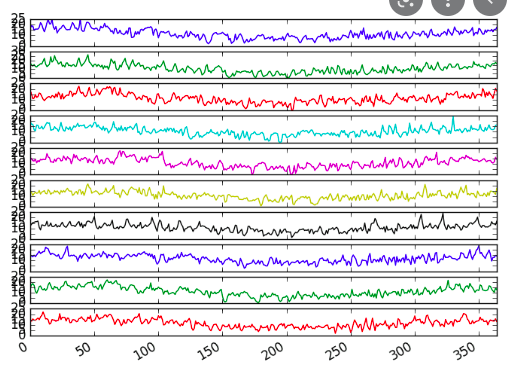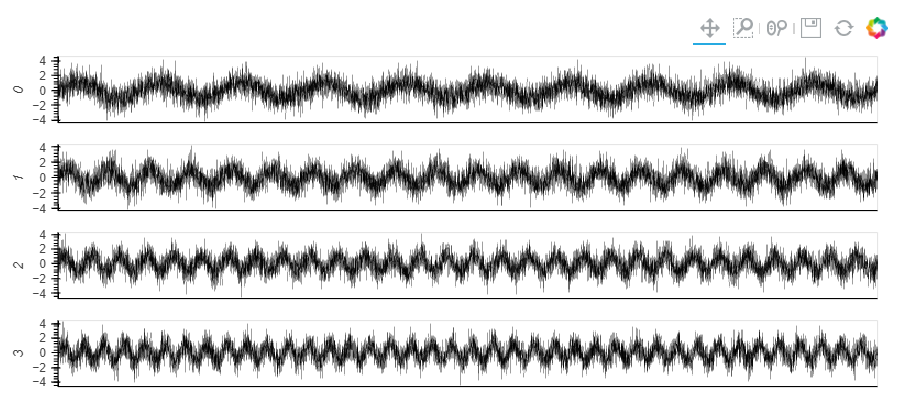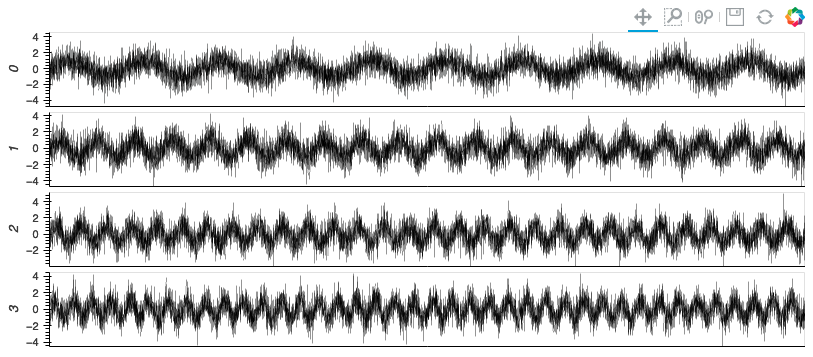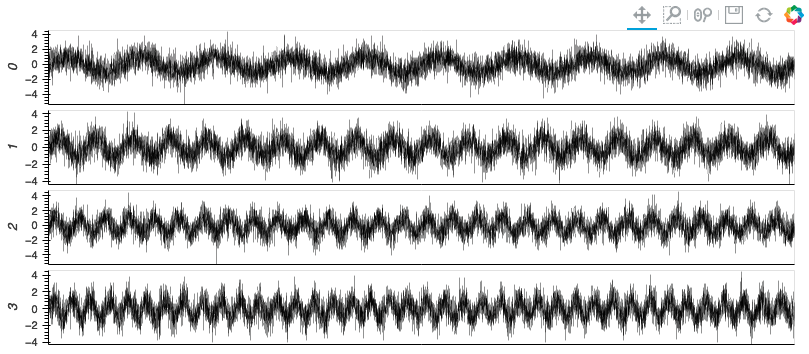For the sake of clarity, imagine a visualization where we plot different time series, each belonging to one channel, versus time. The figure layout should have one column (all time series share the x axis but they are in different plots) and as many rows as the number of channels.
I haven’t been able to find a way with the bokeh extension in which to design a proper layout where you can adjust the space between between the row suplots, as you could do with plt.tight_layout() or plt.subplots_adjust() in matplotlib.
I have tried using panel rows, GridSpec and Layout but nothing seems to solve the problem. All I could do was to just share the x axis and only display the xticklabels in the last row but I wasn’t able to modify the space between subplots.
What should be the best approach to take? Is there any argument that I am missing? Is this available or needs to be requested as a feature?
I would like to have something like this but being able to control the vertical space between the rows: