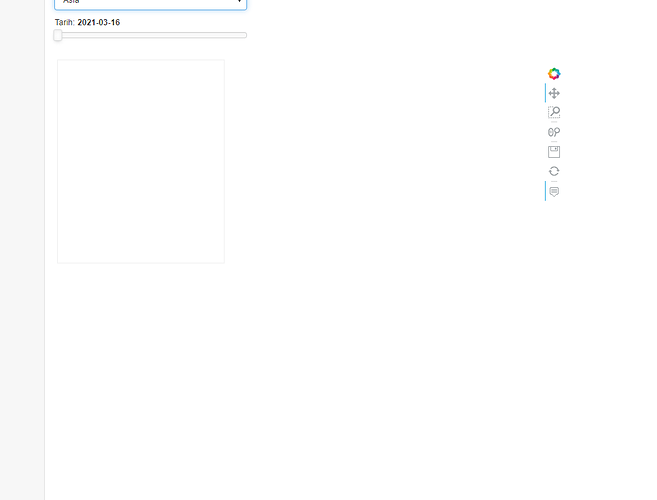https://drive.google.com/drive/folders/1iFZMhh5odGcfwC8sh9gYoNJFliu4o6zQ?usp=share_link
in google drive link there will be pipeline picture and visullazation picture for better understanding
İn pipeline everything works fine but when i visullazed it with hvplot and change continent with select widget its gone blank in the first run it was not like this but day after its gone blank here are the versions of libraries that i use
Name: panel
Version: 0.14.2
Name: bokeh
Version: 2.4.0
Name: holoviews
Version: 1.15.3
Name: pandas
Version: 1.4.4
Thank you for reading i am struggling because its my gradution project from university.
Hi @ayhan,
You’ll need to provide some more information for anyone to be able to help you. Ideally you should provide a minimum reproducible example, which is some self-contained code that anyone can run pretty easily to reproduce your problem.
What do you mean with day after its gone blank? Did you change anything in the meantime? Are you just re-opening a notebook that contained your interactive pipeline?
Also in this sort of case it’s a good idea to open your browser (Chrome/Firefox) console and see if there are errors in there.
select = pn.widgets.Select(name=‘Seçiniz’, options=[‘Africa’, ‘Asia’, ‘Europe’,‘North America’,‘Ocenia’,‘South America’],value = (“Asia”))
and i did use a discrete_slider for arranging value because daterange is not working for me ı have separeted date values
here is the pipeline code
pipeline1 = (
idf[
(select == idf.continent)&
(idf.date == discrete_slider2)
]
.groupby(["date",'continent',"country"])["daily_vaccinations"].sum()
)
pipeline1
and here is the scatter plot code
scatter_plot = pipeline1.hvplot(kind = “scatter”,x = “daily_vaccinations”,y = “country”,by = “continent”,
width = 800,height = 800,size = 150,colorbar= True,rot = 90,
c= ‘daily_vaccinations’,cmap = ‘winter’,hover_cols = [“date”])
scatter_plot
and here is the google drive link with named pictures for better understanding
https://drive.google.com/drive/folders/1kgIiAeTtkPVkD8RsjY6G8zwZBseSa3DB?usp=share_link
Sorry this is still code no one can run easily. For that you will need to provide code that one can just copy/paste in a notebook and run to reproduce your problem.
import pandas as pd
import numpy as np
import hvplot.pandas
import holoviews as hv
from holoviews import opts
hv.extension(‘bokeh’)
import panel as pn
pn.extension(‘tabulator’)
pn.extension(‘plotly’)
pn.extension(‘tabulator’)
from panel.interact import interact
pn.extension()
dataset = pd.read_csv((“finaldataset.csv”),low_memory = False)
select = pn.widgets.Select(name=‘Seçiniz’, options=[‘Africa’, ‘Asia’, ‘Europe’,‘North America’,‘Ocenia’,‘South America’],value = (“Asia”))
select
discrete_slider2 = pn.widgets.DiscreteSlider(name = “Tarih”,options =
in the options there a lot of values so i add link to google drive that you can use thank you for your patience
https://drive.google.com/drive/folders/1kgIiAeTtkPVkD8RsjY6G8zwZBseSa3DB?usp=share_link
idf = dataset.interactive()
pipeline1 = (
idf[
(select == idf.continent)&
(idf.date == discrete_slider2)
]
.groupby(["date",'continent',"country"])["daily_vaccinations"].sum()
)
pipeline1
scatter_plot = pipeline1.hvplot(kind = “scatter”,x = “daily_vaccinations”,y = “country”,by = “continent”,
width = 800,height = 800,size = 150,colorbar= True,rot = 90,
c= ‘daily_vaccinations’,cmap = ‘winter’,hover_cols = [“date”])
scatter_plot
this is the whole code i hope this time i did this right