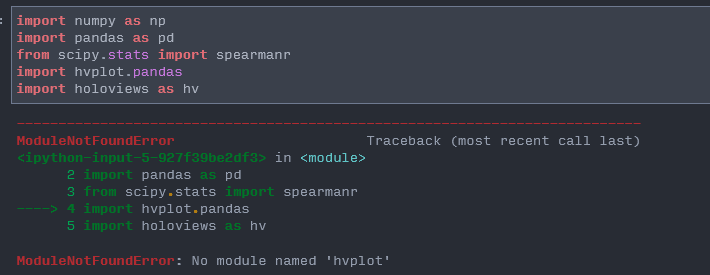As explained in the title. I’m only getting this problem on my work desktop (not my home laptop). Both running recent windows. I’ve tried setting up a new environment from scratch using python 3.9 (previous one was 3.7), same problem.
I think you need
jupyter labextension install @pyviz/jupyterlab_pyviz
https://holoviews.org/user_guide/Installing_and_Configuring.html
Could you share some screenshot of what you do and what you see?
Could you share some screenshot of error messages in the notebook or in the browser console?
Could you share your versions of hvplot/ holoviews/ panel/ bokeh?
Thanks.
Hi, I seem to have fixed it. I can’t install the pyviz extension as suggeste, but in trying to do so I added the conda-forge channel and did an update --all that replaced a number of packages. That seems to have fixed it. I’ve attached a screen shot of the error I was getting.
When I try to install the extension I still get:
An error occurred.
ValueError: The extension "@pyviz/jupyterlab_pyviz" does not yet support the current version of JupyterLab.
Conflicting Dependencies:
JupyterLab Extension Package
>=3.1.13 <3.2.0 >=2.0.0 <3.0.0 @jupyterlab/application
>=3.1.13 <3.2.0 >=2.0.0 <3.0.0 @jupyterlab/apputils
>=3.1.13 <3.2.0 >=2.0.0 <3.0.0 @jupyterlab/notebook
>=3.1.13 <3.2.0 >=2.0.0 <3.0.0 @jupyterlab/rendermime-interfaces
>=6.1.13 <6.2.0 >=5.0.0 <6.0.0 @jupyterlab/services
See the log file for details: C:\Users\GORDON~1.AHR\AppData\Local\Temp\jupyterlab-debug-h9zfblac.log
Thanks for the help