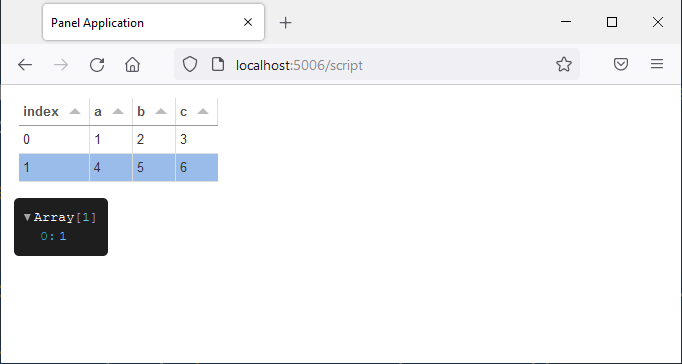Hi!
My goal is to be able to find the cell coordinates clicked on a table (eg. “Row 5, column B was clicked”).
I saw in Tabulator’s documentation that it was possible to catch a “cell-click” event.
When I go into holoviz’ repo, I also see that the cell-click event is implemented.
Unfortunately, I’m quite new to Holoviz and after having tried everything I could think of, I still can’t make it work.
My code looks like this:
import panel as pn
import pandas as pd
pn.extension("tabulator")
selection = {"foo": "bar"}
def update_selection(event):
selection = event
df = pd.DataFrame([[1, 2, 3], [4, 5, 6]], columns=['a', 'b', 'c'])
tbl = pn.widgets.Tabulator(df)
tbl.param.watch(update_selection, 'cell-click')
pn.Column(selection, tbl)
If you have any idea of how to solve this, or documentation to explain me what I do wrong, it would be highly appreciated ! ![]()
PS: Holoviz is a really great tool! Thanks you very much for building it!!
Have a great day