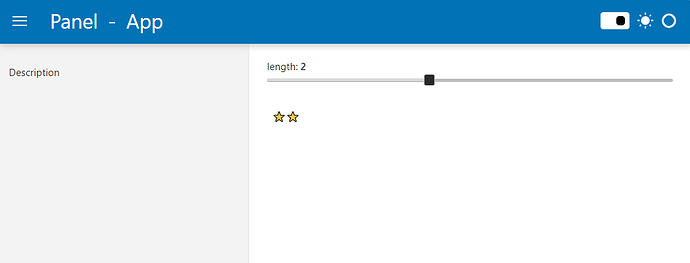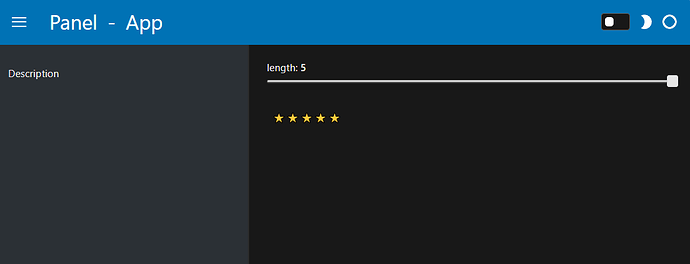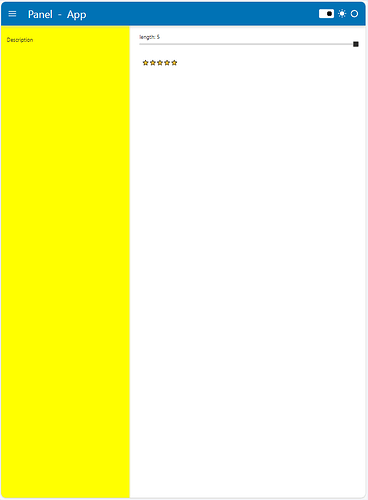Hello,
I would like to change the color of the sidebar background in the Fast themes.
Thank you for the support!
Marc
March 22, 2024, 6:15pm
2
Hi @wolfgangh
Welcome to the community.
If you want a gray sidebar and white main area you can set main_layout=None. Its becoming my favorite.
import panel as pn
pn.extension(sizing_mode="stretch_width")
TEXT = "Panel"
length = pn.widgets.IntSlider(value=len(TEXT), end=len(TEXT), name="length")
def text(value):
return "⭐"*value
layout = pn.Column(length, pn.bind(text, length))
pn.template.FastListTemplate(
site="Panel", title="App", sidebar=["Description"], main=[layout], main_layout=None
).servable()
1 Like
Marc
March 22, 2024, 6:19pm
3
If you want more control you can use css
RAW_CSS="""
.sidenav#sidebar {
background-color: yellow;
}
"""
import panel as pn
pn.extension(sizing_mode="stretch_width")
TEXT = "Panel"
length = pn.widgets.IntSlider(value=len(TEXT), end=len(TEXT), name="length")
def text(value):
return "⭐"*value
layout = pn.Column(length, pn.bind(text, length))
RAW_CSS="""
.sidenav#sidebar {
background-color: yellow;
}
"""
pn.template.FastListTemplate(
site="Panel", title="App", sidebar=["Description"], main=[layout], main_layout=None, raw_css=[RAW_CSS]
).servable()