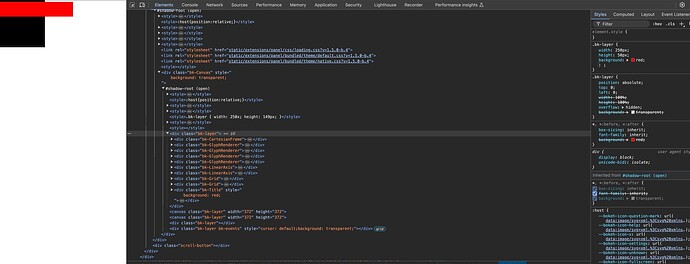Hi,
I’ve been unable to change the background colour for my pn.indicators.Dial widget. I’ve tried CSS, customized designs, etc and nothing seems to work. Ultimately I’d like the background to be transparent so that the dashboard colour shows through. But I’m fine hard-coding a hex code if necessary. Here is my current code:
# Styling for Dial widgets
custom_style = {
"border": "0.5px solid grey",
"border-radius": "5px",
"margin": "5px",
}
grid[0:1, 1] = pn.Column(
pn.Spacer(height=30),
pn.Row(
pn.indicators.Dial(
name="Similarity",
value=60,
title_size="11px",
bounds=(0, 100),
width=150,
height=150,
colors=[(0, "grey"), (0.5, "grey"), (1, colour)],
margin=(0, 20, 0, 0),
styles=custom_style,
),
pn.indicators.Dial(
name="Strength",
value=68,
title_size="11px",
bounds=(0, 100),
width=150,
height=150,
colors=[(0, "grey"), (0.5, "grey"), (1, colour)],
margin=(0, 20, 0, 0),
styles=custom_style,
),
),
)