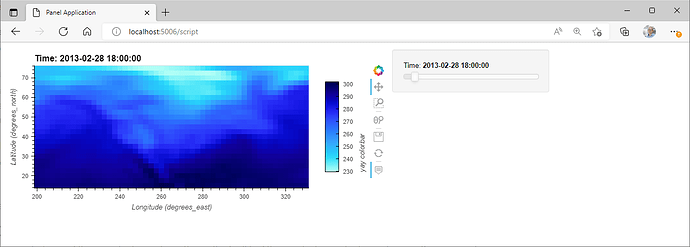With new bokeh version, the colorbar label finally is updated! How do I move the colorbar label to the right side and center it?
import xarray as xr
import hvplot.xarray
ds = xr.tutorial.open_dataset("air_temperature")
ds.hvplot('lon', 'lat').opts(clabel="yay colorbar")
1 Like
import xarray as xr
import hvplot.xarray
ds = xr.tutorial.open_dataset("air_temperature")
ds.hvplot('lon', 'lat').opts(clabel="yay colorbar", colorbar_opts={'title_text_baseline': "middle"})
But the colorbar labels all disappear
import xarray as xr
import hvplot.xarray
ds = xr.tutorial.open_dataset("air_temperature")
ds.hvplot('lon', 'lat').opts(clabel="yay colorbar", colorbar_opts={'title_standoff': -150})
But it doesn’t pad
Don’t really remember unfortunately 
Marc
6
You can add padding. Unfortunately it will be applied to the colorbar and not the title.
import panel as pn
import xarray as xr
import hvplot.xarray
pn.extension()
ds = xr.tutorial.open_dataset("air_temperature")
plot = ds.hvplot('lon', 'lat').opts(clabel="yay colorbar", colorbar_opts={'title_standoff': -150, 'padding': 30})
pn.panel(plot).servable()
See holoviews.bokeh Package — HoloViews v1.15.0 for more info.
DZN
7
Thank you for your reply, I also forget some little problems I have solved before. Next time I still struggle with them.
DZN
8
Thanks a lot  , A paper review thinks the color bar title at the original poison is strange, I will try this.
, A paper review thinks the color bar title at the original poison is strange, I will try this.