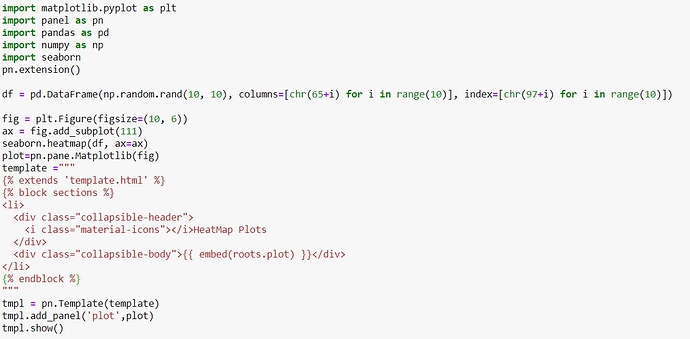Hi,
I’m using Materialize collapsible to customize the base template for my App (https://www.tutorialspoint.com/materialize/materialize_collapsible.htm), and I would like to add and delete sections dynamically from functions, for example for each new plot, I will define a new collapsible object in the template, fill it with a panel object and then display my template.
For this, I saved the new template in a separate html file called “template.html”, but when I tried to reuse It, It doesn’t work.
==> In my template.html I add this bloc:
ul class=“collapsible”
data-collapsible = “expandable”>
{% block sections %}
{% endblock %}
/ul>
==> In my code to add for example a plot:
It shows nothing in the server!
Any Help please