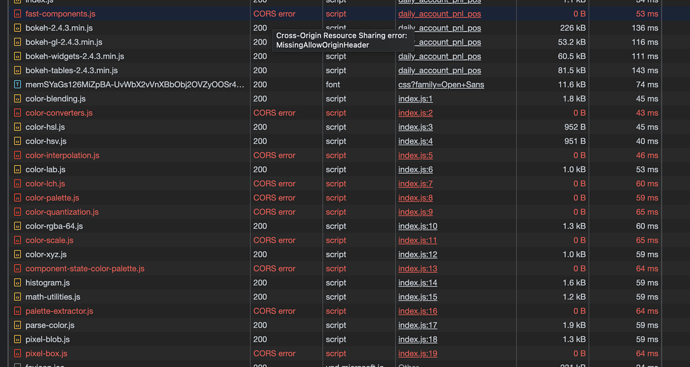Getting CORS errors for js files when serving panel with Apache virtual host reverse Proxy on Ubuntu 22.10
Anybody got this to work ?
export BOKEH_RESOURCES=cdn; panel serve daily_pos.py --allow-websocket-origin=myhost.com --admin --num-procs=4 --log-level=debug
virtual host file and errors below.
<VirtualHost *:443>
ServerName myhost.com
Header set Access-Control-Allow-Origin "*"
<Proxy *>
Order deny,allow
Allow from all
</Proxy>
ProxyPreserveHost On
ProxyPass /daily_pos/ws ws://127.0.0.1:5006/daily_pos/ws
ProxyPassReverse /daily_pos/ws ws://127.0.0.1:5006/daily_pos/ws
ProxyPass /daily_pos http://localhost:5006/daily_account_pnl_pos
ProxyPassReverse /daily_pos http://localhost:5006/daily_pos
<Directory />
Require all granted
Options -Indexes
</Directory>
Include /etc/letsencrypt/options-ssl-apache.conf
SSLCertificateFile /etc/letsencrypt/live/myhost.com/fullchain.pem
SSLCertificateKeyFile /etc/letsencrypt/live/myhost.com/privkey.pem
</VirtualHost>
Here is a modified virtual host file that works. Had to fix a few things from this solution: Authentication for an app behind reverse proxy
No need for export BOKEH_RESOURCES=cdn;
<VirtualHost *:443>
ServerName my_host.com
ProxyPass /daily_account_pnl_pos/ws ws://127.0.0.1:5006/daily_account_pnl_pos/ws
ProxyPassReverse /daily_account_pnl_pos/ws ws://127.0.0.1:5006/daily_account_pnl_pos/ws
ProxyPass /daily_account_pnl_pos/static http://127.0.0.1:5006/static
ProxyPassReverse /daily_account_pnl_pos/static http://127.0.0.1:5006/static
ProxyPassMatch /daily_account_pnl_pos/(.*)$ http://127.0.0.1:5006/daily_account_pnl_pos/$1
ProxyPassReverse /daily_account_pnl_pos/(.*)$ http://127.0.0.1:5006/daily_account_pnl_pos/$1
Redirect /daily_account_pnl_pos /daily_account_pnl_pos/
Alias /static /home/me/mambaforge/lib/python3.10/site-packages/bokeh/server/static
<Directory "/home/me/mambaforge/lib/python3.10/site-packages/bokeh/server/static">
Require all granted
Options +Indexes
</Directory>
Include /etc/letsencrypt/options-ssl-apache.conf
SSLCertificateFile /etc/letsencrypt/live/my_host.com/fullchain.pem
SSLCertificateKeyFile /etc/letsencrypt/live/my_host.com/privkey.pem
</VirtualHost>
2 Likes
Theom2
January 10, 2023, 8:28am
3
Hi,
Since I posted this solution I’ve realised that the ProxyPass directives related to /static as well as the Redirect are not necessary. Also, it turns out you don’t need to use a ProxyPassMatch directive.
I think the critical piece that was missing in your initial configuration is the alias for static with the corresponding Directory declaration below.
1 Like
This is great, thank you! Could you maybe contribute some of what you’ve learned to the reverse proxy how-to guide? panel/proxy.md at main · holoviz/panel · GitHub
1 Like
Final cleaned up version of virtual host file for Apache 2.4:
<VirtualHost *:443>
ServerName my-host.com
ProxyPass /daily_account_pnl_pos/ws ws://127.0.0.1:5006/daily_account_pnl_pos/ws
ProxyPassReverse /daily_account_pnl_pos/ws ws://127.0.0.1:5006/daily_account_pnl_pos/ws
ProxyPass / http://127.0.0.1:5006/
ProxyPassReverse / http://127.0.0.1:5006/
Alias /static /home/smbcapital/mambaforge/lib/python3.10/site-packages/bokeh/server/static
<Directory "/home/smbcapital/mambaforge/lib/python3.10/site-packages/bokeh/server/static">
Require all granted
Options +Indexes
</Directory>
Include /etc/letsencrypt/options-ssl-apache.conf
SSLCertificateFile /etc/letsencrypt/live/my-host.com/fullchain.pem
SSLCertificateKeyFile /etc/letsencrypt/live/my-host.com/privkey.pem
</VirtualHost>
I will gladly contribute to the reverse proxy how-to guide.
3 Likes