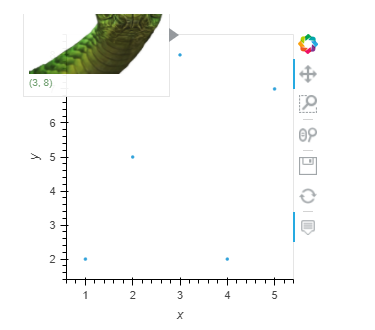Just wanted to share how to create image hover tooltips in holoviews based off Configuring plot tools — Bokeh 2.3.3 Documentation
TOOLTIPS = """
<div>
<div>
<img
src="@imgs" height="150" alt="@imgs" width="150"
style="float: center; margin: 0px 0px 0px 0px;"
border="2"
></img>
</div>
<div>
<span style="font-size: 10px; color: #696;">(@x, @y)</span>
</div>
</div>
"""
import holoviews as hv
from bokeh.models import HoverTool
hv.extension("bokeh")
data = dict(
x=[1, 2, 3, 4, 5],
y=[2, 5, 8, 2, 7],
desc=['A', 'b', 'C', 'd', 'E'],
imgs=[
'https://docs.bokeh.org/static/snake.jpg',
'https://docs.bokeh.org/static/snake2.png',
'https://docs.bokeh.org/static/snake3D.png',
'https://docs.bokeh.org/static/snake4_TheRevenge.png',
'https://docs.bokeh.org/static/snakebite.jpg'
]
)
hover_tool = HoverTool(tooltips=TOOLTIPS)
hv.Points(data, ["x", "y"], ["desc", "imgs"]).opts(tools=[hover_tool])