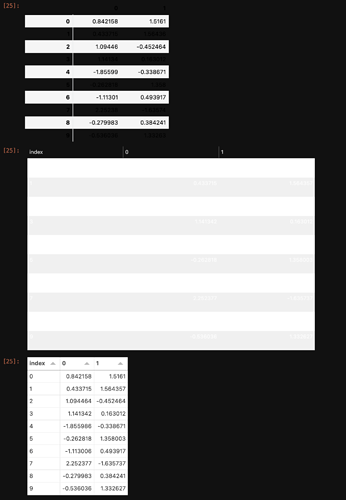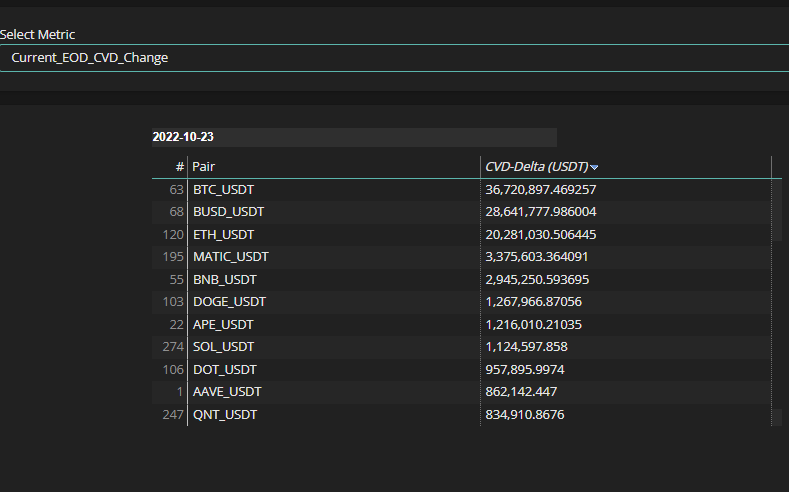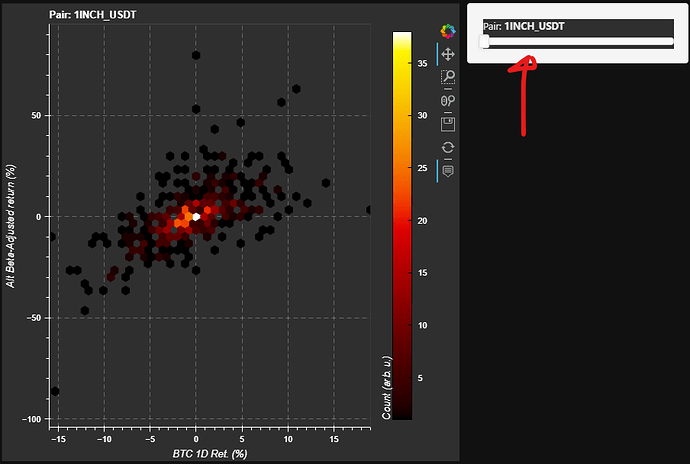I want to use panel widgets with JupyterLab dark mode, but I can’t find a way to set panel to a default dark theme. Holoviews plots can do that by setting:
hv.renderer('bokeh').theme = 'dark_minimal'
But what is the equivalent for panel widgets?
Even without doing anything, some of the widgets seem to be switching colors. And the result is messier than when they would at least stay the way they were in light mode.
For example in the case of the DataFrame widget, you can’t even see the numbers anymore because they are white. Also the DataFrame pane is messed up in JupyterLab dark mode. The header and every second row has a black background, so you can’t see the numbers anymore.
df = pd.DataFrame(np.random.randn(10,2))
pn.pane.DataFrame(df)
pn.widgets.DataFrame(df)
pn.widgets.Tabulator(df)