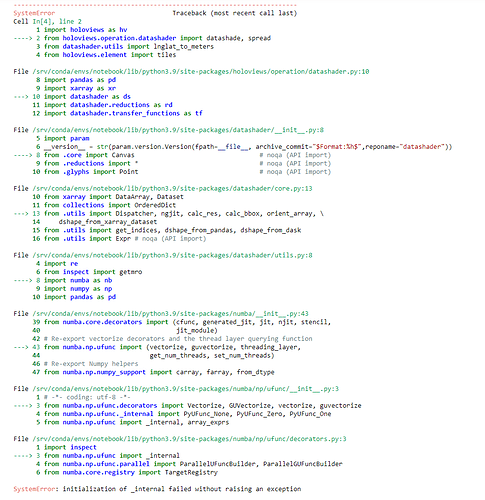Importing datashader has started to fail for me on local machines (Win) and on MyBinder. Is this a known issue? I wonder if it may be related to Error on import with numpy HEAD · Issue #8615 · numba/numba · GitHub
from holoviews.operation.datashader import datashade, spread
If I run a conda list in your Binder instance I see
numba 0.53.1 py39ha9443f7_0 defaults
numpy 1.24.2 py39h7360e5f_0 conda-forge
You have the latest numpy release but a numba release from about 2 years ago. The very latest release of numba doesn’t support numpy 1.24 so an older version of numba certainly won’t. You need to install an older version of numpy.
You should probably try to find out what you have 2 packages from defaults channel and all the rest from conda-forge. It is normally recommended to not mix the two, so if you are using conda-forge for most of your packages you should also use it for numpy (and the other one is tbb). This could well be the original cause of the problem, if you install all packages from conda-forge it should be fine.
1 Like
The recommended approach is to replace defaults in your environment file with nodefaults. See the Tip at the end of this section: Conda Support — Read the Docs user documentation 9.6.0 documentation.
1 Like
Thank you. It seem like removing default was sufficient. So the problem is solved.
(No idea what triggered the issue suddenly, however)