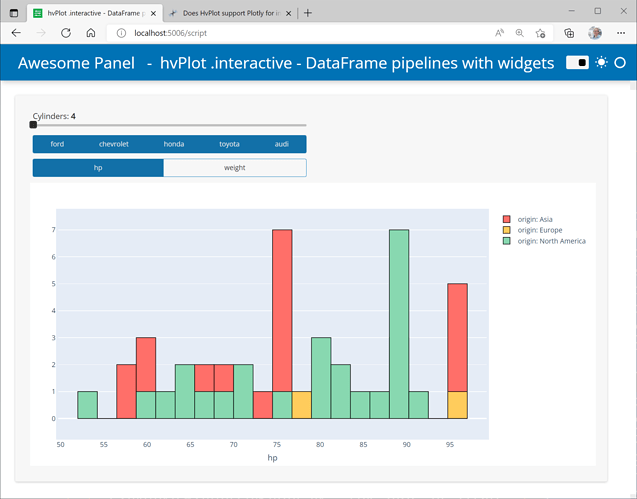Hi @ea42gh
I have updated my post now, hope that makes it clearer.
It’s possible I have overlooked something simple, but I am already many hours into trying to use Plotly for Hvplot and can’t even make these rather simple things work - so hoping for someone to clear up a few things for me.
UPDATE
It seems I was blocked from applying the changes. They were showing in my browser as, but only until updating the page.
Here is the updated post:
I usually use Plotly and therefore would prefer to stick to that. But being new to HvPlot I run into obstacles when I try to plot with the setting: hvplot.extension(‘plotly’)
For instance when I try to do:
from bokeh.sampledata.autompg import autompg_clean as df
import hvplot.pandas
import panel as pn
import holoviews as hv
hv.extension('plotly')
pn.extension('tabulator')
PALETTE = ["#ff6f69", "#ffcc5c", "#88d8b0", ]
# Make DataFrame Pipeline Interactive
idf = df.interactive()
# Define Panel widgets
cylinders = pn.widgets.IntSlider(name='Cylinders', start=4, end=8, step=1)
mfr = pn.widgets.ToggleGroup(
name='MFR',
options=['ford', 'chevrolet', 'honda', 'toyota', 'audi'],
value=['ford', 'chevrolet', 'honda', 'toyota', 'audi'],
button_type='success')
yaxis = pn.widgets.RadioButtonGroup(
name='Y axis',
options=['hp', 'weight'],
button_type='success'
)
# Combine pipeline and widgets
ipipeline = (
idf[
(idf.cyl == cylinders) &
(idf.mfr.isin(mfr))
]
.groupby(['origin', 'mpg'])[yaxis].mean()
.to_frame()
.reset_index()
.sort_values(by='mpg')
.reset_index(drop=True)
)
Now if I simply try to use hvplot on the dataframe it works:
ihvplot = ipipeline.hvplot()
However, if I try to press tab after hvplot there is nothing suggested as methods to be called (as suggested in the documentation). Similarly, if I try to specify a plot type like this:
ihvplot = ipipeline.hvplot.hist(x=‘mpg’, y=yaxis, by=‘origin’,color=PALETTE)
or like this:
Preformatted textihvplot = idf.hvplot.hist()
I get the error: AttributeError: ‘function’ object has no attribute ‘hist’
The hist function/method is described here: Plotting with Plotly — hvPlot 0.9.0 documentation
Could this be because HvPlot only supports Plotly for static data?