Is it possible to apply dynspread (or spread) based on a categorical variable? E.g., cat A gets spread or dynspread by 2 pixels, whereas cat B does not?
Thanks!
Is it possible to apply dynspread (or spread) based on a categorical variable? E.g., cat A gets spread or dynspread by 2 pixels, whereas cat B does not?
Thanks!
Yes you can. A categorical aggregation such as returned by Canvas.points is 3D of shape (ny, nx, ncategories). If you pass this to tf.spread then it performs the spread separately on each category, and you would combine and colorize this using tf.shade. Hence it is possible to extract just one category from the aggregation, pass it to tf.spread on its own with a different pixel spread, then combine it with the original spread result. This is best illustrated with an example:
import datashader.transfer_functions as tf
import numpy as np
import pandas as pd
n = 24
rng = np.random.default_rng(1231)
df = pd.DataFrame(data=dict(
x=rng.uniform(size=n),
y=rng.uniform(size=n),
cat=np.repeat(['a', 'b', 'c'], n // 3),
))
df["cat"] = df["cat"].astype("category")
color_key = dict(a="red", b="green", c="blue")
cvs = ds.Canvas(plot_height=50, plot_width=100,x_range=(0, 1), y_range=(0, 1))
agg = cvs.points(source=df, x="x", y="y", agg=ds.by("cat"))
agg2 = tf.spread(agg, px=3)
im = tf.shade(agg2, how='linear', color_key=color_key)
This is standard use if spread and shade to give
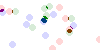
Now to spread category ‘a’ more than the others:
a_only = tf.spread(agg.loc[dict(cat='a')], px=10)
agg2.loc[dict(cat='a')] = a_only
im = tf.shade(agg2, how='linear', color_key=color_key)
which gives
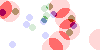
showing that just the red circles, corresponding to category ‘a’, are spread more than the other categories.