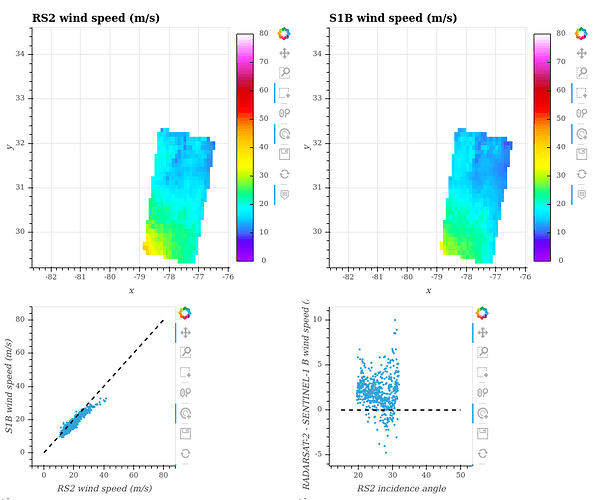TLDR; How to exclude a combined plot from a linked_selection ?
I have several plots linked together. It looks like this :
One of them (ie. the bottom left one) is defined like this:
curve = hv.Curve([[0, 0], [80, 80]], dict_axis[key][0], dict_axis[key][1])
curve.opts(line_dash='dashed', color='black')
plot = (
hv.Scatter(ds, dict_axis[key][0], dict_axis[key][1]).\
opts(tools=['tap', 'box_select', 'wheel_zoom', 'hover']) \
* curve
)
I link the plots with
link_selections(layout)
When I’m selecting data I’ve got an error, due to the fact that the plot “curve” is not using data from the dataset (its goal is only to display a reference line).
So i’d like to either prevent that plot from being selected, or to exclude it from the linked_selection. (Or any other solution)
Thanks !