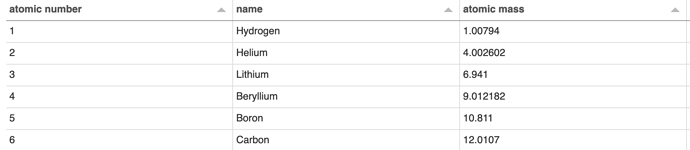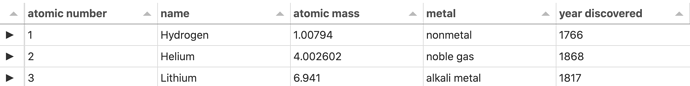I have a table taken from the tutorial here which is created using the code below. I am trying to create the functionality to expand the table using the clickable arrows, however tables output by the following code do not have that functionality
image below is the table created locally
My attempts to save data in the expanded attribute did not result in any change that I could tell. Please advise.
from bokeh.sampledata.periodic_table import elements
import panel as pn
periodic_df = elements[['atomic number', 'name', 'atomic mass', 'metal', 'year discovered']].set_index('atomic number')
content_fn = lambda row: pn.pane.HTML(
f'<iframe src="http://en.wikipedia.org/wiki/{row["name"]}?printable=yes" width="100%" height="300px"></iframe>',
sizing_mode='stretch_width'
)
periodic_table = pn.widgets.Tabulator(
periodic_df, height=500, layout='fit_columns', sizing_mode='stretch_width',
row_content=content_fn, embed_content=True
)