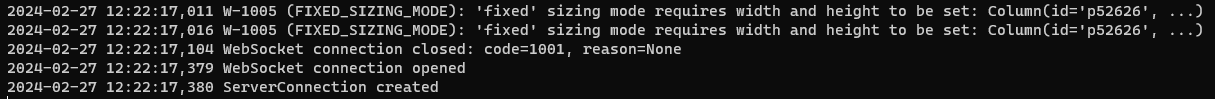Hi,
I get these warnings when I serve my app.
Is there an easy way to find out which figure corresponds to the ID mentioned?
2023-06-29 12:35:48,585 Starting Bokeh server with process id: 18496
2023-06-29 12:36:09,011 W-1005 (FIXED_SIZING_MODE): 'fixed' sizing mode requires width and height to be set: figure(id='p1184', ...)
2023-06-29 12:36:09,011 W-1005 (FIXED_SIZING_MODE): 'fixed' sizing mode requires width and height to be set: figure(id='p1115', ...)
2023-06-29 12:36:09,011 W-1005 (FIXED_SIZING_MODE): 'fixed' sizing mode requires width and height to be set: figure(id='p1016', ...)
2023-06-29 12:36:09,109 W-1005 (FIXED_SIZING_MODE): 'fixed' sizing mode requires width and height to be set: figure(id='p2062', ...)
2023-06-29 12:36:13,203 W-1005 (FIXED_SIZING_MODE): 'fixed' sizing mode requires width and height to be set: figure(id='p4021', ...)
2023-06-29 12:36:13,665 WebSocket connection opened
2023-06-29 12:36:13,666 ServerConnection created