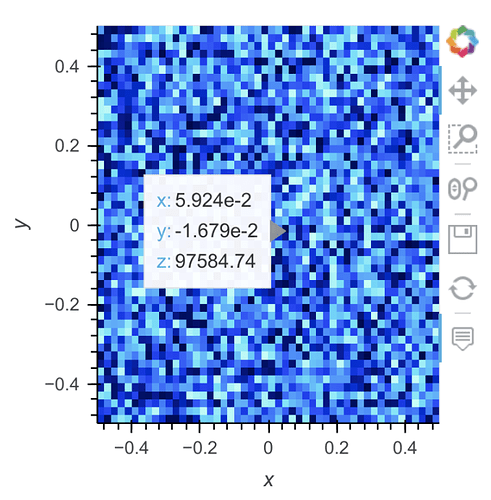zxdawn
November 7, 2021, 10:50am
1
Hi, I want to force all image values as scientific annotation for Hover tool by {0.2e}. But, it doesn’t work.
import numpy as np
import holoviews as hv
from bokeh.models import HoverTool
tooltips = [
('x', '$x'),
('y', '$y'),
('z', '@image{0.2e}'),
]
hover = HoverTool(tooltips=tooltips)
hv.Image(np.random.rand(50,50)*1e5).opts(tools=[hover])
As you can see, it’s still shown as the float format.
Marc
November 7, 2021, 2:29pm
2
It’s funny because if you don’t assign the scientific notation, it becomes scientific notation with 3 digits
import numpy as np
import holoviews as hv
from bokeh.models import HoverTool
import panel as pn
pn.extension(sizing_mode="stretch_width")
tooltips = [
('x', '$x{0.2f}'),
('y', '$y{0.2f}'),
('z', '@image'),
]
hover = HoverTool(tooltips=tooltips)
img=np.random.rand(50,50)*1e5
plot = hv.Image(img).opts(tools=[hover])
print(img)
pn.panel(plot).servable()
I tried a lot of things and studied Configuring plot tools — Bokeh 2.4.1 Documentation . But could not get it working. It’s should probably be filed as a bug at holoviews github
1 Like
zxdawn
November 7, 2021, 2:45pm
4
Thanks, switched to Github issue .
1 Like
Marc
November 7, 2021, 2:53pm
5
We can close that again @zxdawn :-). I figured it out after a closer study of the Bokeh docs Configuring plot tools — Bokeh 2.4.1 Documentation .
It turns out that the HoverTool is using a numeral formatting scheme by default. This does not support scientific notation. Instead the printf
The below works
import holoviews as hv
import numpy as np
from bokeh.models import HoverTool
import panel as pn
pn.extension(sizing_mode="stretch_width")
img=np.random.rand(50,50)*1e5
tooltips = [
('x', '$x{0.2f}'),
('y', '$y{0.2f}'),
('z', '@image{%.2e}'),
]
hover = HoverTool(
tooltips=tooltips,
formatters={
"@image": "printf"
}
)
plot = hv.Image(img).opts(tools=[hover])
pn.panel(plot).servable()
zxdawn
November 7, 2021, 2:55pm
6
Oh, I have tried that before, but it didn’t work … That should be caused by too many variables in the notebook, hah. Anyway, thanks for the solution! Close now.
1 Like