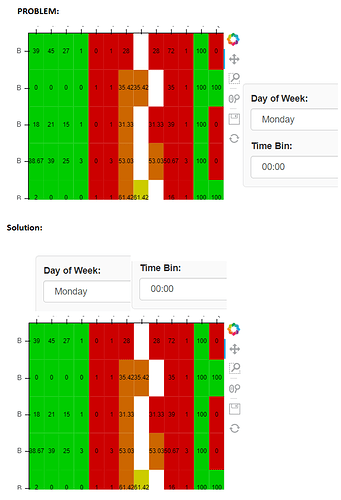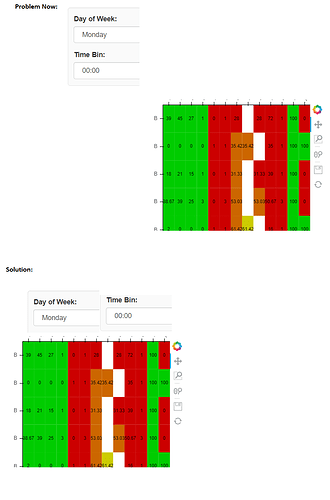Currently, Holomap slider is placed to right, Can I move it to up or down?
@philippjfr Can you please guide? I couldn’t find this on the internet.
Have you tried setting widget_location?
import xarray as xr
import hvplot.xarray
ds = xr.tutorial.open_dataset('air_temperature')
ds.hvplot('lon', 'lat', widget_location='top')
Thanks for the reply, But it didn’t work.
If
hv.HoloMap(collections.OrderedDict(outer_dict), kdims=kdims, sort=False, widget_location=‘top’)
then
WARNING:param.HoloMap84644: Setting non-parameter attribute widget_location=top using a mechanism intended only for parameters
if
holomap.opts(title='Testing plot", fontsize={‘title’: 13}, widget_location=‘top’)
then
ValueError: Unexpected option 'widget_location' for Overlay type across all extensions. No similar options found.
@ahuang11 Was describing usage with hvPlot, in HoloViews this is currently a global setting (but probably should be made an option). Currently you can change the setting globally with:
hv.output(widget_location=‘top’)
or to display an object with that setting as a one off:
hv.output(holomap, widget_location=‘top’)
@philippjfr thanks for your reply. I am using
hv.save(holomap, “plot.html”)
to save the html file. With option
hv.output(widget_location=‘top’)
There isn’t any impact on the plot. I have checked the Github ticket also. But couldn’t get this done.
I’m using
holoviews==1.12.7
bokeh==1.4.0
holoviews 1.12.7 is old and does not support configurable widget locations.