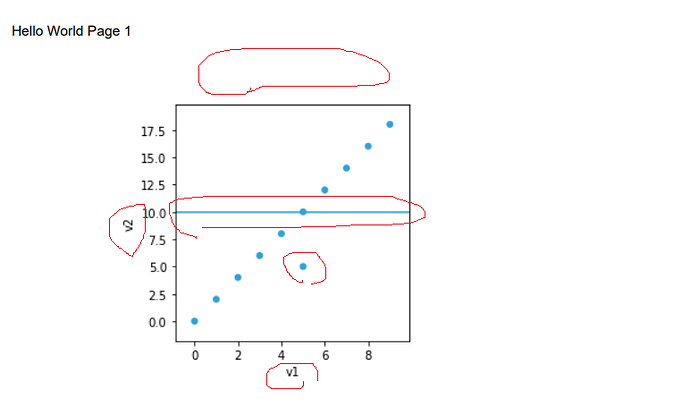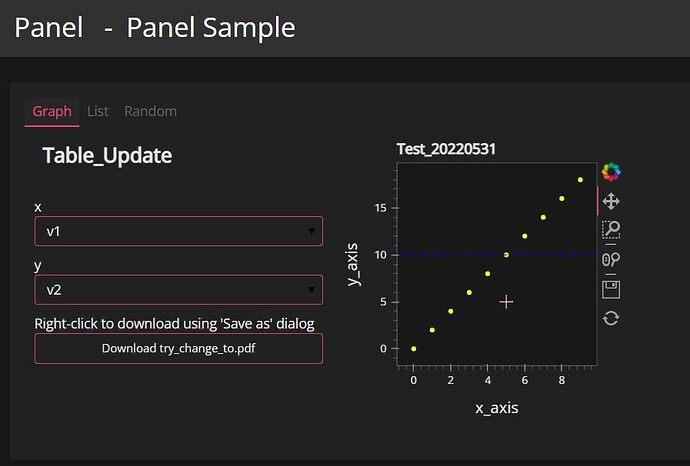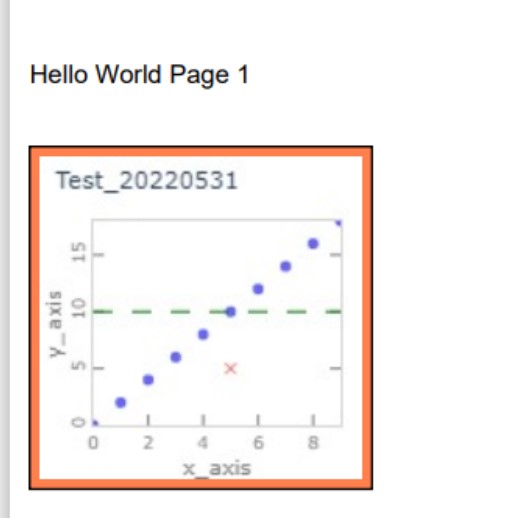Hello , I am trying to make pdf from HoloViews.
I have met one problem. I show you this problem.
my first photo(Panel screen)
we can see title(Test20200531) & xlabel(x_axis) & ylabel(y_axis) and
hv.line color is blue and , hvPoint mark is ‘+’.
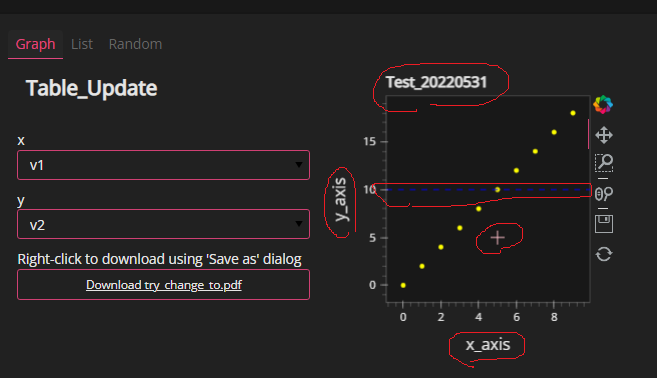
my second photo(PDF file) .
in spite of setting title and xlabel and so on , pdf file doesn’t have this parameter.
I think option setting couldn’t render to hv.save.
p1 = hv.Scatter(source.data, x_sel.value, y_sel.value).opts(size=5, color="yellow") # plot
p1.opts(size=4,title="Test_20220531", xlabel = "x_axis" , ylabel = "y_axis")
temp_line = hv.HLine(10).opts(line_color = 'blue' , line_width=1, line_dash='dashed')
temp_point = hv.Points([[5,5]]).opts(color='pink',marker='+',size=14)
p1 = p1 * temp_line * temp_point
.
.
hv.save(p1,file, backend='matplotlib')
Could you teach me how to render hv.option to image file?
I want to see whole parameters on png file.
This is my code
from matplotlib.pyplot import title
import pandas as pd;
import panel as pn
from bokeh.plotting import ColumnDataSource, figure
import param
from panel.template import DarkTheme,DefaultTheme
import random
pn.extension()
import holoviews as hv
from holoviews import opts
import holoviews as hv
from holoviews import dim
from holoviews.operation import histogram
from bokeh.models import HoverTool
hv.extension('bokeh')
# import hvplot.pandas
from io import BytesIO # 20220513 add for make pdf
from reportlab.pdfgen import canvas # 20220513 add for make pdf
from reportlab.lib.pagesizes import A4, portrait # 20220513 add for make pdf
from reportlab.pdfgen import canvas
source = ColumnDataSource(
data=dict(
v1=list(range(0,10,1)),
v2=list(range(0,20,2)),
v3=list(range(0,30,3)),
v4=list(range(0,40,4)),
)
)
x_sel = pn.widgets.Select(value='v1', options=['v1','v2','v3','v4'], name='x')
y_sel = pn.widgets.Select(value='v2', options=['v1','v2','v3','v4'], name='y')
button_random = pn.widgets.Button(name='random')
First_Flag = True
State_value = 0 # State --- 0 (Graph,List)
# ----------------------------------------------------------------------
# Selcetion Table
# ----------------------------------------------------------------------
@pn.depends()
class ReactiveTable(param.Parameterized):
table = param.DataFrame(pd.DataFrame(source.data).T)
v1 = param.Number()
save_pdf_report = pn.widgets.FileDownload(button_type='success', auto=False,
embed=False, name="Right-click to download using 'Save as' dialog"
)
def __init__(self, **params):
super().__init__(**params)
self.table_widget = pn.Param(self.param.table)[0]
@param.depends('table_widget.selection')
def update_params_with_selected_row_values(self , fst = First_Flag ):
param_test = self.table_widget.selection
if len(param_test) != 0 :
if First_Flag == False :
if template.main[0].active == 1 :
self.v1 += 1
print ('20211118 Table list selection: ', param_test,x_sel.options[param_test[0]], 'exe ' , self.v1 , 'times')
x_sel.value = x_sel.options[param_test[0]]
change_tab(0)
return self.table_widget.selection
rt = ReactiveTable()
# ----------------------------------------------------------------------
# index search
# ----------------------------------------------------------------------
def search_index(lst, value):
return [i for i, x in enumerate(lst) if x == value]
# ----------------------------------------------------------------------
# Graph tab
# ----------------------------------------------------------------------
@pn.depends(x_sel,y_sel)
def autompg_plot(xval, yval, fst = First_Flag ):
if First_Flag == False :
if template.main[0].active == 0 :
rt.table_widget.selection =search_index(x_sel.options,xval)
print ('20211118 Graph selection: ',rt.table_widget.selection)
# change_tab(1)
p1 = hv.Scatter(source.data, x_sel.value, y_sel.value).opts(size=5, color="yellow") # plot
p1.opts(size=4,title="Test_20220531", xlabel = "x_axis" , ylabel = "y_axis")
temp_line = hv.HLine(10).opts(line_color = 'blue' , line_width=1, line_dash='dashed')
temp_point = hv.Points([[5,5]]).opts(color='pink',marker='+',size=14)
p1 = p1 * temp_line * temp_point
import tempfile
import pathlib
with tempfile.TemporaryDirectory() as tmpdir:
#file = pathlib.Path(tmpdir) / "tmp.png"
file = "tmp.png"
hv.save(p1,file, backend='matplotlib')
output = BytesIO()
c = canvas.Canvas(output)
c.drawString(10, 800, "Hello World Page 1")
# 画像ファイルの挿入
c.drawImage(image=file, x=100 , y=500)
c.showPage()
c.drawString(10, 800, "Hello World Page 2")
# 四角形の描画
c.rect(200, 200, 100, 50)
# 塗りつぶした四角形の描画
c.setFillColorRGB(1.0, 0.5, 0.3)
c.rect(300, 300, 100, 50, fill=True)
c.save()
output.seek(0)
rt.save_pdf_report.filename = 'try_change_to.pdf'
rt.save_pdf_report.file = output
print ('try_end')
return p1
# ----------------------------------------------------------------------
# Table tab
# ----------------------------------------------------------------------
@pn.depends()
def test_list():
ret_view = pn.Column(pn.Row(rt.param.v1),rt.table_widget, rt.update_params_with_selected_row_values)
return ret_view
#---------------------------------------------------------------------------------------------------#
# Treat random button #
#---------------------------------------------------------------------------------------------------#
def click_random(click):
rand_num = random.randint(5,10)
r_v1=[]
r_v2=[]
r_v3=[]
r_v4=[]
for i in range(rand_num) :
r_v1.append(random.randint(1,100))
r_v2.append(random.randint(1,100))
r_v3.append(random.randint(1,100))
r_v4.append(random.randint(1,100))
replace_df = pd.DataFrame({'v1':r_v1,'v2':r_v2,'v3':r_v3,'v4':r_v4})
source.data.update(replace_df)
button_random .on_click(click_random)
# ----------------------------------------------------------------------
# main screen
# ----------------------------------------------------------------------
select_tab = 0
def main_tabs(sel_tab = select_tab):
ret_main_tabs = pn.Tabs(
('Graph', pn.Row(pn.Column('## Table_Update', x_sel, y_sel,rt.save_pdf_report), autompg_plot)),
('List', test_list),
('Random',button_random),
)
ret_main_tabs.active = sel_tab
return ret_main_tabs
# ----------------------------------------------------------------------
# make template and run server
# ----------------------------------------------------------------------
template = pn.template.FastListTemplate(
title='Panel Sample',
site='Panel',
main=main_tabs(select_tab),
theme = DarkTheme ,
theme_toggle = True ,
)
# template.servable();
# ----------------------------------------------------------------------
# index search
# ----------------------------------------------------------------------
def change_tab(tab_number):
template.main[0].active = tab_number
First_Flag = False
pn.serve(template)
I think it is not difficult questions. But I couldn’t find this answer.
Someone helps me?