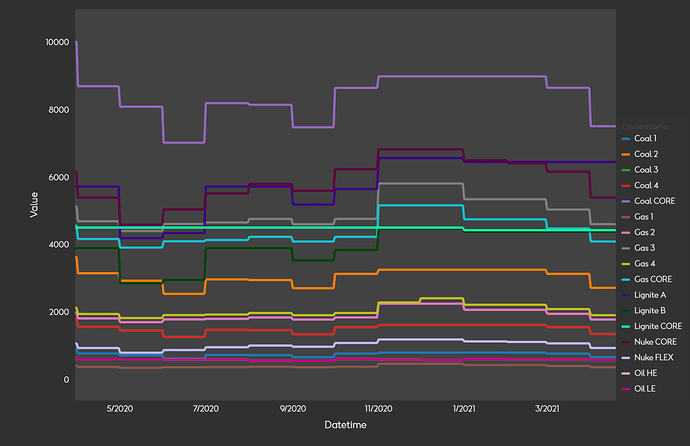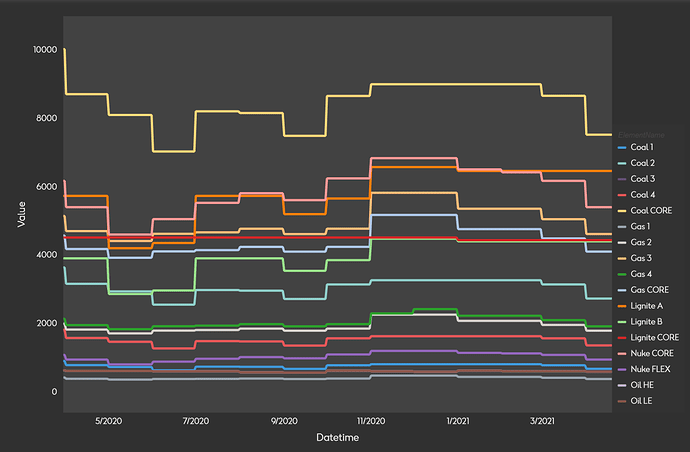Marc
1
I’m developing a Panel app with a customized look and feel.
Now I’m trying to change the default color map of Holoviews before I panel.serve my apps.
Currently it looks like
Its actually good. But I need to change it to a specific color scheme for corporate reasons.
I’ve tried playing around with the instructions from http://holoviews.org/user_guide/Colormaps.html, http://holoviews.org/user_guide/Styling_Plots.html and http://holoviews.org/user_guide/Applying_Customizations.html without luck.
For example setting
hv.Cycle.default_cycles["default_colors"] = colors.COLOR_CYCLE
where colors.COLOR_CYCLE is a list of colors.
or setting
opts.defaults(
color=hv.Cycle(colors.COLOR_CYCLE)
)
But without luck.
Marc
2
I can though change the color opts each time I generate a plot via
curve_opts = opts.Curve(line_width=4, responsive=True, color=hv.Cycle(colors.COLOR_CYCLE))
return data.hvplot(x="Datetime", y="Value", by="ElementName").opts(
curve_opts
)
But I would like to avoid that.
@Marc Hi! I wonder did you found how to change the default color cycle without using the color option manually each time ?
Hoxbro
4
You should be able to do it by passing it to hv.opts.defaults(curve_opts).
1 Like
sztal
5
So, there is no way to define any default options shared by all elements?
This makes it hard to implement any notion of a general aesthetic theme.
Hoxbro
6