Like a disabled pn.widgets.textarea, but for markdown
Using html:
HTML Scrollbox.
pn.pane.HTML('''<div style="width:150px;height:150px;line-height:3em;overflow:scroll;padding:5px;">
This 'div' element uses 'overflow:scroll' to create scrollbars.
</div>''')I wanted the same thing
ended up using pn.Card, setting collapsed=False and collapsible=False as well as limiting its width and height for my needs
Then appending markdowns of my choice, and when the height is exceeded, it automatically becomes a scrollbox
looks much better this way in my opinion 
For me the pn.Card only works if you also put set pn.Card( ..., scroll=True).
Without the scroll argument:
pn.Card(*[pn.pane.Markdown(x) for x in 'ABCDEFGHIJK'], collapsed=False, collapsible=False, width=100, height=200,height_policy='fixed') gives:
With the scroll argument:
pn.Card(*[pn.pane.Markdown(x) for x in 'ABCDEFGHIJK'], collapsed=False, collapsible=False, width=100, height=200,height_policy='fixed',scroll=True)
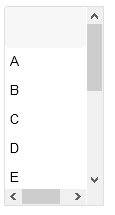
A nice additional feature would be scroll='width' or scroll='heigth' or even scroll='auto'. Now a scrollbar is added vertically as well as horizontally when scroll=True.
