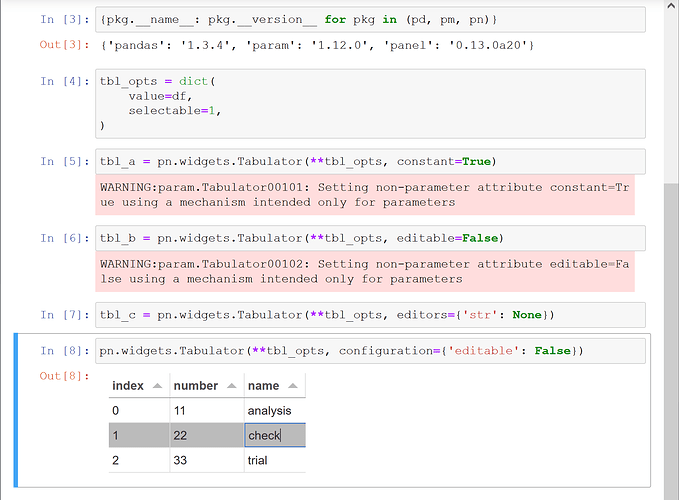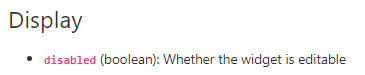I have tried to create a read-only panel.widgets.Tabulator() using 4 different kwargs in the constructor:
constant=Trueeditable=Falseeditors={'str': None}configuration={'editable': False}
In every case, the cells in the table can still be edited.
Is there a way to prevent cells in a Tabulator from being edited?
Marc
2
Thanks @Marc,
I knew it would be something simple. I’ve been searching through that page (and several posts on here too) all day and I still missed it!
1 Like
Marc
4
Happy we found out. Go make some awesome tables!
2 Likes
I’m working on it! The Tabulator is truly awesome!
Making the cells read-only is a solution to a UI problem I have noticed. I’ll put it in another topic…
1 Like