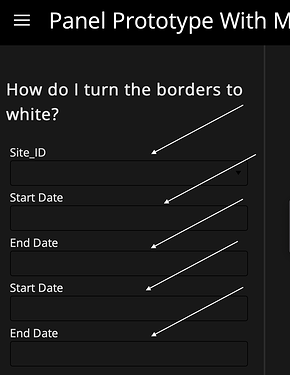Hello,
I am using Dark theme FastListTemplate with sidebar, I have dropdown menu(Select) and date picker(DatePicker) in the sidebar as shown in the image as attachment.
My issue is I am unable to make the borders of the dropdown menu(Select) and date picker (DatePicker) change from black (default) to white to make them visible in dark mode.
I am declaring the theme in the following way:
template = pn.template.FastListTemplate(
title='Panel Prototype With Mock Data',
theme='dark',
Could anyone suggest me a way, solution or point me in the right direction for my issue?
Things I tried:
dropdown = pn.widgets.Select(name='Site_ID', options=['','khnb-tri', 'gknmh_13', 'gknmh_7', 'ash-mad_4'], value='', style={'border': '1px solid white'})
style={‘border’: ‘1px solid white’} doesnot seem to work
start_date_picker = pn.widgets.DatePicker(name='Start Date', style={'border': '1px solid white'})
style does not seem to work for the DatePicker as well
start_date_picker = pn.widgets.DatePicker(name='Start Date')
start_date_picker = pn.pane.Str(start_date_picker, style={'border': '1px solid white'})
using pn.pane.Str doenot seem to work
Thanks.