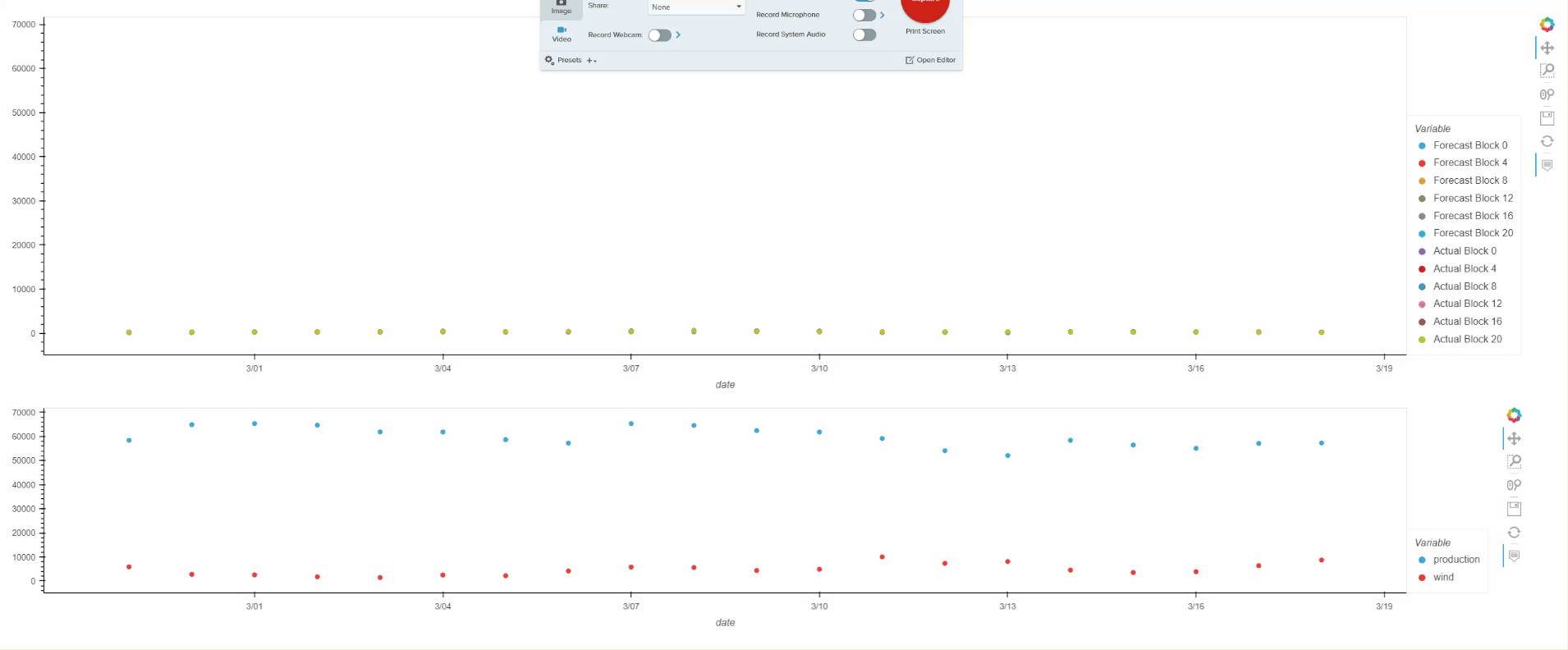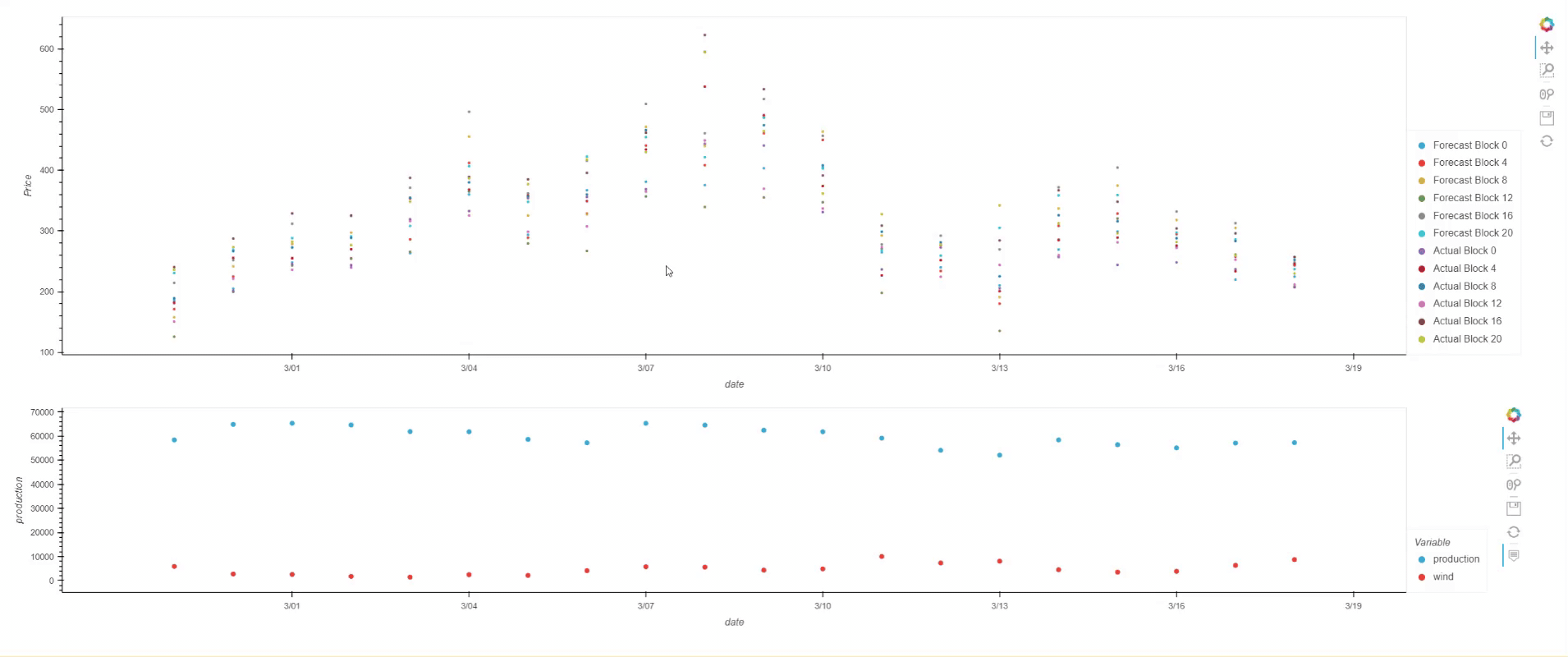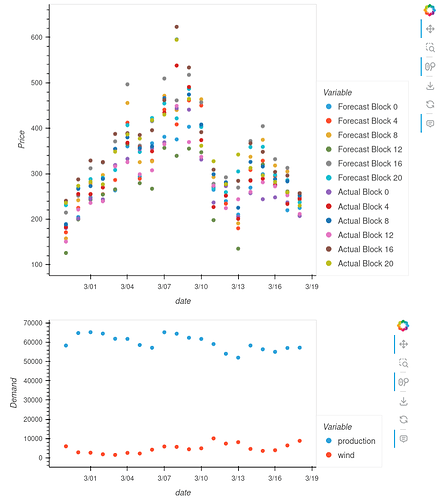Hi
I would like to compose two plots with dependent x-axes and independent y-axes. But I seem not to be able to do this. I’ve tried setting ylabels, use .opts and .redim but I cannot seem to get it working.
How do I achieve this?
from io import StringIO
import panel as pn
import hvplot.pandas
import pandas as pd
pn.extension(sizing_mode="stretch_width")
DEMAND_COLUMNS = ['production', 'wind']
PRICE_COLUMNS = ['Forecast Block 0', 'Forecast Block 4', 'Forecast Block 8',
'Forecast Block 12', 'Forecast Block 16', 'Forecast Block 20', 'Actual Block 0',
'Actual Block 4', 'Actual Block 8', 'Actual Block 12', 'Actual Block 16',
'Actual Block 20']
CSV = """
date,production,wind,Forecast Block 0,Forecast Block 4,Forecast Block 8,Forecast Block 12,Forecast Block 16,Forecast Block 20,Actual Block 0,Actual Block 4,Actual Block 8,Actual Block 12,Actual Block 16,Actual Block 20
2022-02-27,58354.58,5918.93,185.58,171.16,157.7,125.72,214.57,230.87,180.78,182.3,189.08,150.76,240.41,236.0
2022-02-28,64862.58,2771.1,204.76,224.87,241.76,199.55,251.84,268.69,201.45,255.47,266.76,221.21,287.46,273.36
2022-03-01,65283.92,2577.23,247.84,255.2,278.58,243.09,311.95,288.11,245.22,254.84,272.76,235.89,328.98,282.4
2022-03-02,64599.62,1768.7,240.03,254.99,297.25,254.34,324.72,290.91,243.67,269.87,288.69,239.51,325.7,276.67
2022-03-03,61876.21,1444.51,263.38,286.22,317.87,265.65,371.12,308.21,319.18,353.84,354.75,316.26,387.53,348.44
2022-03-04,61812.71,2491.8,360.17,412.26,455.65,364.89,496.52,406.76,332.78,368.17,380.06,325.47,389.18,386.55
2022-03-05,58625.08,2169.33,293.79,288.98,325.53,279.24,361.89,347.97,354.12,358.25,356.61,298.77,385.18,377.32
2022-03-06,57200.0,4146.99,367.01,328.62,327.23,267.03,415.7,422.53,355.74,349.38,360.17,307.54,395.7,418.01
2022-03-07,65266.33,5801.9,381.22,440.88,471.44,356.82,509.41,454.59,368.88,434.27,466.3,364.88,461.85,430.1
2022-03-08,64519.62,5623.73,375.55,408.48,440.14,339.42,461.26,421.71,443.71,537.99,595.27,449.2,623.08,594.69
2022-03-09,62399.29,4361.3,403.28,461.18,487.04,355.21,517.44,486.79,440.88,490.81,474.26,369.64,533.61,464.59
2022-03-10,61786.96,4866.12,404.8,450.05,463.74,347.26,457.02,402.83,331.14,373.95,408.15,337.06,391.5,361.56
2022-03-11,59122.0,10027.91,264.76,270.86,292.65,197.87,277.89,268.57,236.64,226.81,298.72,273.39,308.88,327.48
2022-03-12,54070.38,7326.24,239.86,234.1,276.68,251.79,292.16,259.31,272.83,251.75,281.25,224.42,276.49,276.99
2022-03-13,52054.83,8066.67,210.2,180.07,190.92,135.17,269.57,305.08,205.56,200.8,225.14,243.8,284.4,342.22
2022-03-14,58380.0,4546.08,269.38,308.3,337.24,285.94,371.9,358.64,257.14,284.79,325.97,260.12,366.94,312.64
2022-03-15,56406.79,3537.89,298.9,328.61,374.67,320.45,404.6,359.18,243.95,289.07,315.94,281.23,348.16,296.29
2022-03-16,55086.96,3887.02,274.84,294.77,318.14,274.91,332.07,297.43,248.08,275.72,287.98,272.3,303.96,281.94
2022-03-17,57081.08,6355.05,219.66,257.65,304.92,261.0,312.86,285.97,236.95,233.5,283.22,252.62,296.02,259.27
2022-03-18,57270.83,8754.2,224.7,243.19,257.24,208.06,247.77,237.12,207.1,245.36,252.18,211.43,256.98,229.9
"""
data = pd.read_csv(StringIO(CSV), parse_dates=["date"])
price_plot = data.hvplot(x="date", y=PRICE_COLUMNS, kind="scatter", height=500)
production_plot = data.hvplot(x="date", y=DEMAND_COLUMNS, kind="scatter", height=300)
pn.Column(
price_plot, production_plot
).servable()