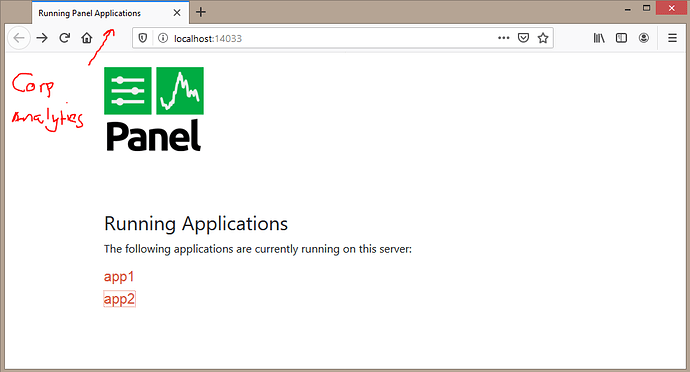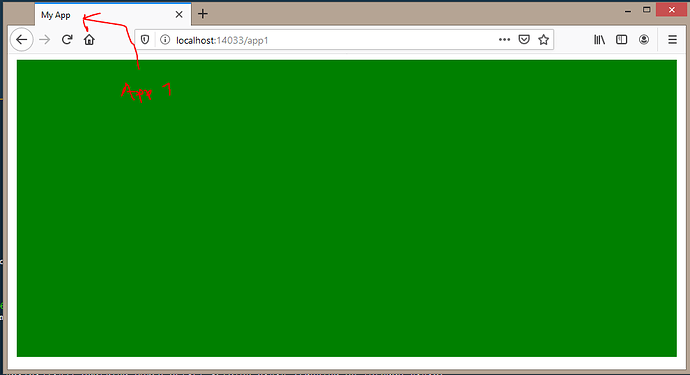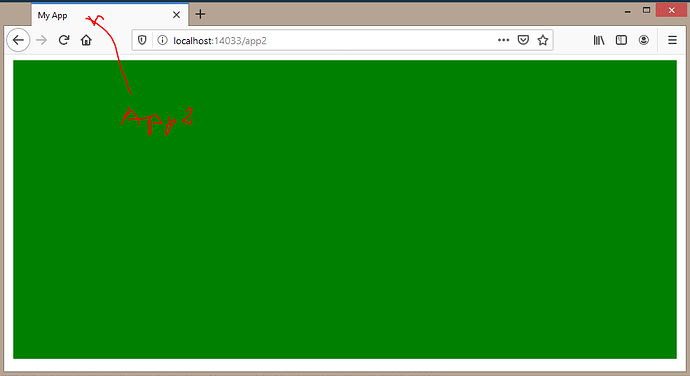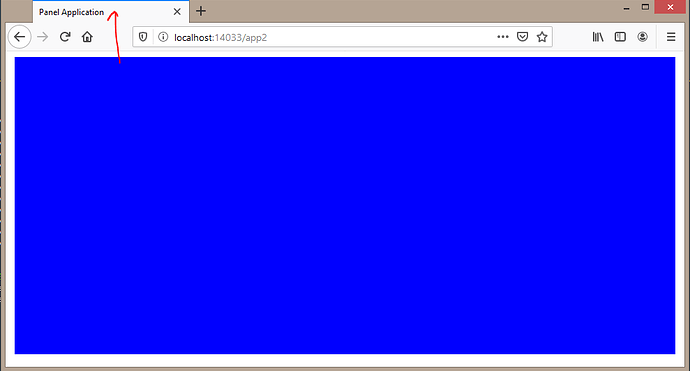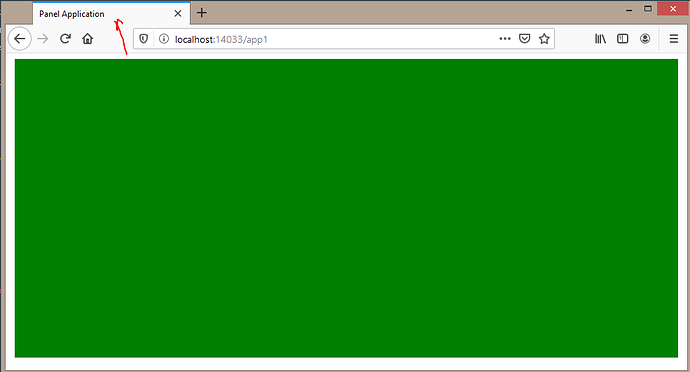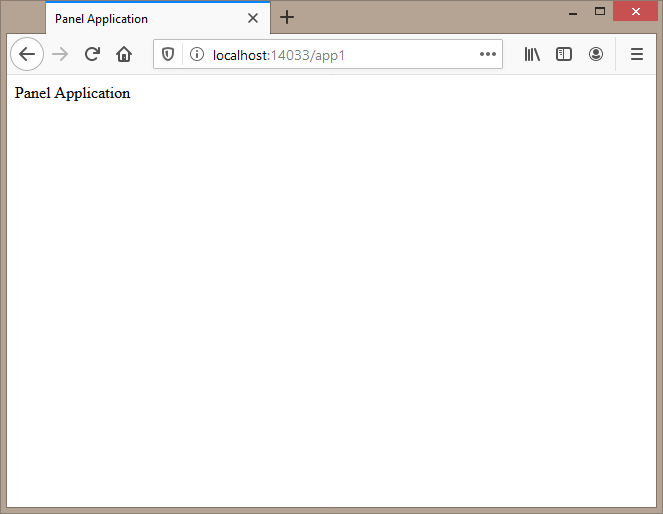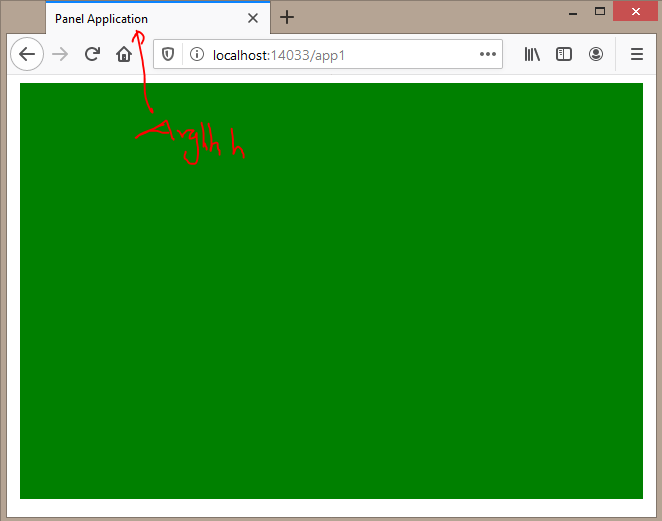Marc
April 22, 2020, 3:37am
1
I’m using panel.serve to serve a list of Panel applications.
I would like the index page to show a custom title in the browser tab like Corp Analytics
I would like each app to show a custom title in the browser tab like App Name.
How do I achieve that?
What I can do and would like is shown below
Index Page
App 1 Page
App 2 Page
Code
import panel as pn
def create_app():
return pn.Spacer(background="green", sizing_mode="stretch_both")
APP_ROUTES = {
"app1": create_app,
"app2": create_app
}
pn.serve(APP_ROUTES, port=14033, title="My App")
Marc
April 22, 2020, 3:41am
2
One way I had hoped to achieve this was by giving each app a name
import panel as pn
def create_app_1():
return pn.Spacer(background="green", sizing_mode="stretch_both", name="App1")
def create_app_2():
return pn.Spacer(background="blue", sizing_mode="stretch_both", name="App2")
APP_ROUTES = {
"app1": create_app_1,
"app2": create_app_2,
}
pn.serve(APP_ROUTES, port=14033)
But that does not work either.
Marc
April 22, 2020, 3:52am
3
I have also tried using a Template without luck
import panel as pn
TEMPLATE = """
{% from macros import embed %}
<!DOCTYPE html>
<html lang="en">
{% block head %}
<head>
{% block inner_head %}
<meta charset="utf-8">
<title>{% block title %}{{ title | e if title else "Panel App" }}{% endblock %}</title>
{% block preamble %}{% endblock %}
{% block resources %}
{% block css_resources %}
{{ bokeh_css | indent(8) if bokeh_css }}
{% endblock %}
{% block js_resources %}
{{ bokeh_js | indent(8) if bokeh_js }}
{% endblock %}
{% endblock %}
{% block postamble %}{% endblock %}
{% endblock %}
</head>
{% endblock %}
{% block body %}
<body>
{% block inner_body %}
{% block contents %}
{% for doc in docs %}
{{ embed(doc) if doc.elementid }}
{% for root in doc.roots %}
{{ embed(root) | indent(10) }}
{% endfor %}
{% endfor %}
{% endblock %}
{{ plot_script | indent(8) }}
{% endblock %}
</body>
{% endblock %}
</html>
"""
def create_app_1():
content = pn.Spacer(background="green", sizing_mode="stretch_both", name="App1")
template = pn.Template(
template=TEMPLATE,
items={"content": content},
)
template.add_variable('title', 'App1')
return template
def create_app_2():
return pn.Spacer(background="blue", sizing_mode="stretch_both", name="App2")
APP_ROUTES = {
"app1": create_app_1,
"app2": create_app_2,
}
pn.serve(APP_ROUTES, port=14033)
Marc
April 22, 2020, 3:57am
4
I tried simplifying the template
import panel as pn
TEMPLATE = """
{% extends base %}
{% block title %}
{{ title }}
{% endblock %}
{% block contents %}
{{ title }}
{% endblock %}
"""
def create_app_1():
content = pn.Spacer(background="green", sizing_mode="stretch_both", name="App1")
template = pn.Template(
template=TEMPLATE,
items={"content": content},
)
template.add_variable('title', 'App1')
return template
def create_app_2():
return pn.Spacer(background="blue", sizing_mode="stretch_both", name="App2")
APP_ROUTES = {
"app1": create_app_1,
"app2": create_app_2,
}
pn.serve(APP_ROUTES, port=14033)
But it shows
Marc
April 22, 2020, 4:02am
5
I then though. Ok it might be the title which is reserved/ overwritten by Panel.
And this shows the right title but not the right content.
import panel as pn
TEMPLATE = """
{% extends base %}
{% block title %}
{{ app_title }}
{% endblock %}
{% block contents %}
{{ app_title }}
{% endblock %}
"""
def create_app_1():
content = pn.Spacer(background="green", sizing_mode="stretch_both", name="App1")
template = pn.Template(
template=TEMPLATE,
items={"content": content},
)
template.add_variable('app_title', 'App1')
return template
def create_app_2():
return pn.Spacer(background="blue", sizing_mode="stretch_both", name="App2")
APP_ROUTES = {
"app1": create_app_1,
"app2": create_app_2,
}
pn.serve(APP_ROUTES, port=14033)
Marc
April 22, 2020, 4:04am
6
I would then have expected this to work but it did not.
import panel as pn
TEMPLATE = """
{% extends base %}
{% block title %}
{{ app_title }}
{% endblock %}
"""
def create_app_1():
content = pn.Spacer(background="green", sizing_mode="stretch_both", name="App1")
template = pn.Template(
template=TEMPLATE,
items={"content": content},
)
template.add_variable('app_title', 'App1')
return template
def create_app_2():
return pn.Spacer(background="blue", sizing_mode="stretch_both", name="App2")
APP_ROUTES = {
"app1": create_app_1,
"app2": create_app_2,
}
pn.serve(APP_ROUTES, port=14033)
1 Like
Try pn.curdoc.title = “Your title”
2 Likes
At least in Panel >=0.10 you can supply a dictionary for the title argument:
pn.serve(APP_ROUTES, title={'app1': 'Some title', 'app2': 'Some other title'}, port=14034)
2 Likes
Hi @Marc and @philippjfr .
I ran in the same trouble, but I might have found a lead.
I opened an issue in the GitHub repo as I consider this as a minor bug (@philippjfr I let you judge).
Here the link https://github.com/holoviz/panel/issues/1947
Hi @Marc and @GilShoshan94 ,
I am having the same issue with the browser tab name.
Can you help me how you fixed this?
Regards,