Hi,
I used the row_content argument in Tabulator to create sub-tables for each row in a tabulator. Now I am trying to access the content in the sub-table (e.g. edit the value of sub-table and save the record). I was wondering if there’s any way to do it.
This is an example.
import pandas as pd
import random
import panel as pn
pn.extension('tabulator')
class Example:
def __init__(self):
self.countries = ['US', 'Canada', 'Mexico'] * 3
self.years = [2023, 2023, 2023, 2022, 2022, 2022, 2021, 2021, 2021]
self.ratings = [random.uniform(0,100) for _ in range(9)]
self.data = pd.DataFrame({'Country': self.countries,
'Year' : self.years,
'Rating': self.ratings})
self.select = pn.widgets.Select(name='Select Country', options=['US', 'Canada', 'Mexico'])
self.button = pn.widgets.Button(name='Gnenerate Table')
self.content_fn = lambda row: pn.widgets.Tabulator(
self.data[self.data['Year']==row['Year']]
)
self.table = pn.widgets.Tabulator(pd.DataFrame(), row_content=self.content_fn, embed_content=True) #
self.button.on_click(self.generateTable)
def generateTable(self, var):
countrySelect = self.select.value
df = self.data[self.data['Country']==countrySelect]
self.table.value = df
e = Example()
pn.Column(e.select,
e.button,
e.table)
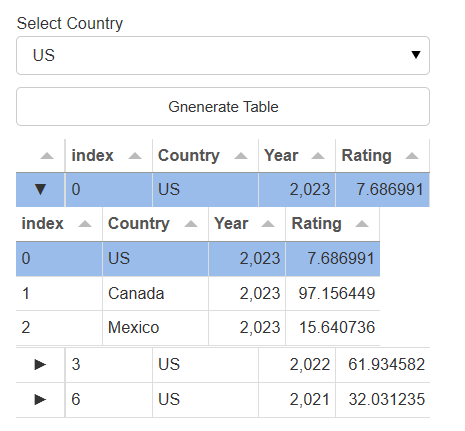
Let’s say I want to update the rating in the sub-table for country Canada year 2023 and access the new rating. Is there any way I can do that?
Thanks in advance. Any advice would be appreciate it!