Is it possible to create a tabulator which is grouped based on a certain column with check boxes ? I know that setting the ‘selectable’ parameter to ‘checkbox’ will solve the issue. But the check box is applied only to child rows and not the parent. Selecting multiple child rows if in case there are many, setting up selectable is not a good approach. This is the current state I have. Here is the code for the same.
import pandas as pd
import panel as pn
data = [
{
"keyOne": "ValueOne",
"keyTwo": "ValueOne_a",
"keyThree": "valueOne_b",
"keyFour": "valueOne_c"
},
{
"keyOne": "ValueTwo",
"keyTwo": "ValueTwo_a",
"keyThree": "valueTwo_b",
"keyFour": "valueTwo_c"
},
{
"keyOne": "ValueThree",
"keyTwo": "ValueThree_a",
"keyThree": "valueThree_b",
"keyFour": "valueThree_c"
},
{
"keyOne": "ValueFour",
"keyTwo": "ValueFour_a",
"keyThree": "valueFour_b",
"keyFour": "valueFour_c"
},
{"keyOne": "ValueFour",
"keyTwo": "ValueFour_a",
"keyThree": "valueFour_b",
"keyFour": "valueFour_c"},
{
"keyOne": "ValueThree",
"keyTwo": "ValueThree_a",
"keyThree": "valueThree_b",
"keyFour": "valueThree_c"
}]
df = pd.DataFrame(data)
# print(df)
wid = pn.widgets.Tabulator(df, groupby=['keyOne'], selectable='checkbox', hidden_columns = ['index']).servable()
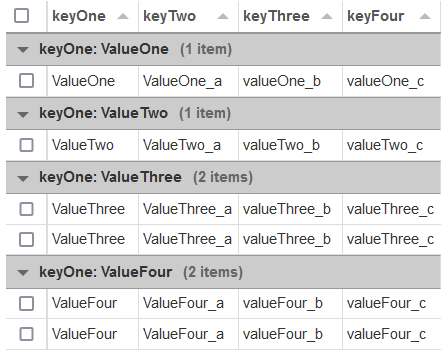
How can I add checkboxes to the grouped headers ??
A checkbox to keyOne:ValueOne header such that on selection in the header all my child rows are selected.
I also tried the row_content method (Tabulator — Panel v1.5.2) but was not successful as it would render the entire dataframe and not the respective parent-child rows.
Thanks in advance.