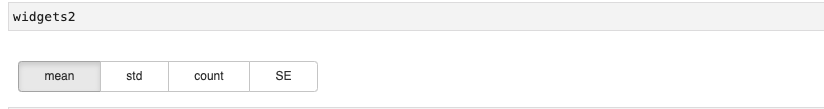Hi, this issue is related to this one: How do I align two widgets in a Row?
I tried to apply the solution mentioned in the issue above to align two widgets but I didnt manage to make it work. See the example panel below:
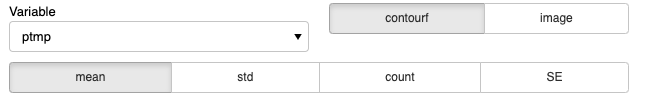
I attached a reproducible example below:
import panel as pn
import panel.widgets as pnw
pn.extension()
class CustomGrid(pn.GridBox):
def __init__(self, *objects, **params):
super().__init__(*objects, **params, ncols=2, nrows=2)
variable_name = ('ptmp', 'psal', 'sigma0','Vladcp','Vrel','Vabs')
variables = pnw.Select(name='Variable', value='ptmp',
options=list(variable_name))
stats_name = ('mean', 'std', 'count','SE')
stats = pnw.RadioButtonGroup(name='Statistics', value='mean',
options=list(stats_name))
plot_type = ['contourf','image']
types = pnw.RadioButtonGroup(name='Type of plot', value='contourf',
options=list(plot_type))
panel_1strow = pn.Row(
pn.Param(
widgets={
'Variable': variables,
'Type of plot':types,
},
default_layout=CustomGrid,
show_name=False,
)
)
widgets1 = pn.Column(pn.Row(variables,types),stats)
widgets2 = pn.Column(panel_1strow,stats)
I tried to adapt the code from the issue [How do I align two widgets in a Row?] but I didnt manage to make it work:
I am not familiar with the pn.Param method, the error is certainly there.
I only used pn.Row and pn.Column in a simplistic way by calling them directly on my widgets. But if I understand correctly I need to setup the default_layout parameter to solve my problem?