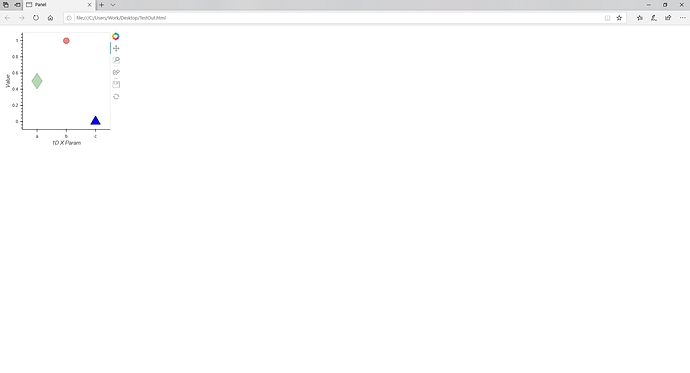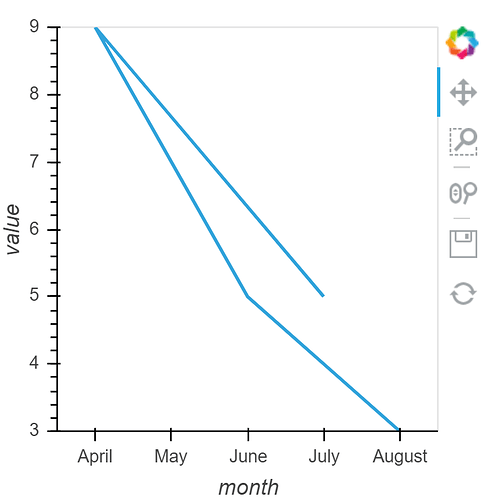When using a point plot using dictionary and the X axis is defined by discrete strings, is there a way to reorder the x axis according to desired order?
For example, the following code produces a plot where the x axis shows ‘b’,‘c’,‘a’:
import panel
import holoviews
from holoviews import opts
from bokeh.resources import INLINE
holoviews.extension('bokeh')
data = {
'Param': ['b','c', 'a'],
'Value': [1, 0, 0.5],
'alpha': [0.5, 1, 0.3],
'color': ['red', 'blue', 'green'],
'marker': ['circle', 'triangle', 'diamond'],
'size': [15, 25, 40]
}
opts.defaults(opts.Points(padding=0.1, size=8, line_color='black'))
Plot = holoviews.Points(data, kdims=['Param','Value'], vdims=['alpha', 'color', 'marker', 'size']).redim.values(x_dimension=['a','b','c']).opts(alpha='alpha', color='color', marker='marker', size='size')
Out=panel.panel(Plot)
Out.save('TestOut', resources=INLINE)
Is it possible to reorder the axis to show ‘a’,‘b’,‘c’ ?
The question is similar to the bar x order question . However, points are different, so the question is repeated here with respect to points.