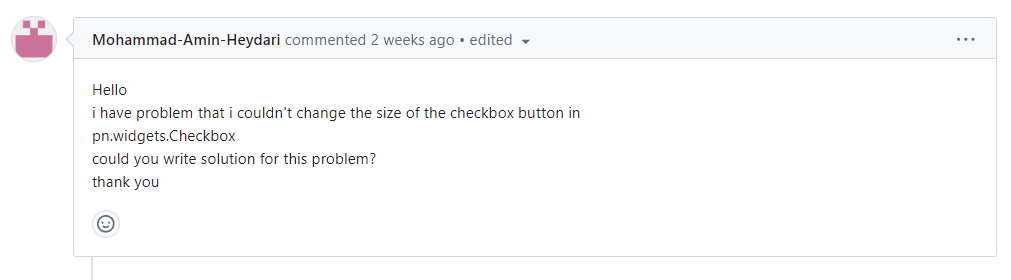We got this usage question on github. I want to record it here for completeness.
The way to do it is to inspect the HTML. There you will see the checkbox is the input tag and the text is inside that span tag.
Then you would change the size via a stylesheet.
import panel as pn
pn.extension()
CSS = """
input {
height: 40px;
width: 40px;
}
span {
font-size: 50px;
}
"""
pn.widgets.Checkbox(name="Checked?", stylesheets=[CSS]).servable()
Learn more in the Apply CSS how-to guide.