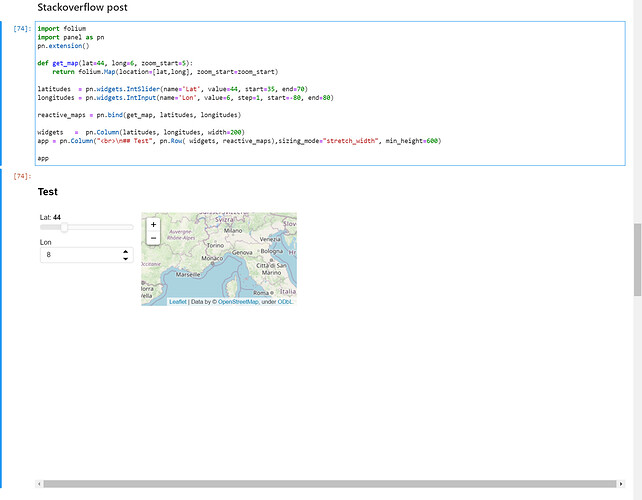Hi, I have this code:
import folium
import panel as pn
pn.extension()
def get_map(lat=44, long=6, zoom_start=5):
return folium.Map(location=[lat,long], zoom_start=zoom_start)
latitudes = pn.widgets.IntSlider(name='Lat', value=44, start=35, end=70)
longitudes = pn.widgets.IntInput(name='Lon', value=6, step=1, start=-80, end=80)
reactive_maps = pn.bind(get_map, latitudes, longitudes)
widgets = pn.Column(latitudes, longitudes, width=200)
app = pn.Column("<br>\n## Test", pn.Row( widgets, reactive_maps),sizing_mode="stretch_width", min_height=600)
app
Which gives me this output:
I cannot find the way to display the map as full width of the notebook. Is there an easy solution for this?
I found a way to do it as a parametrized class but I would like to find a solution using a reactive function.
Thanks!