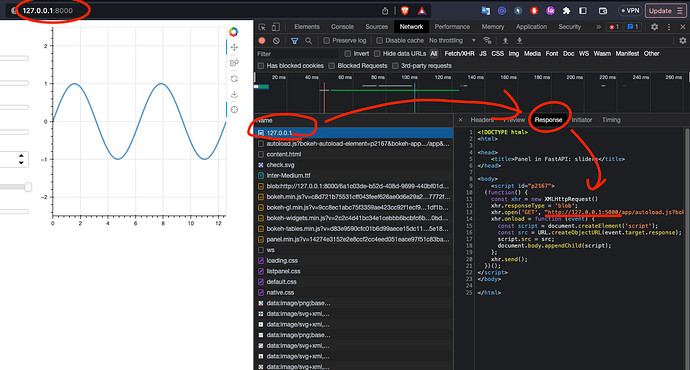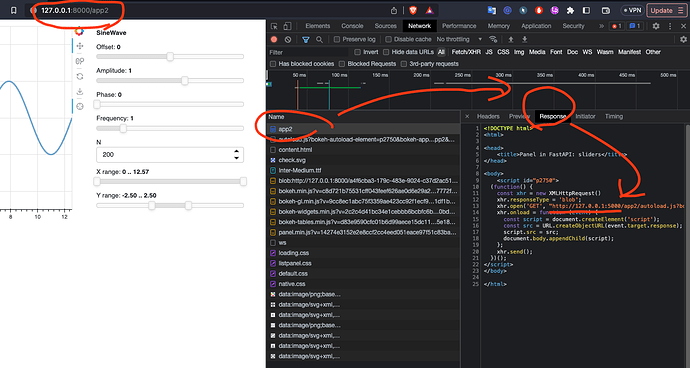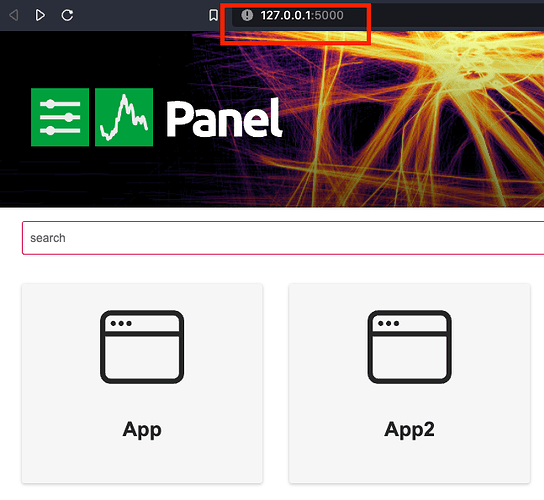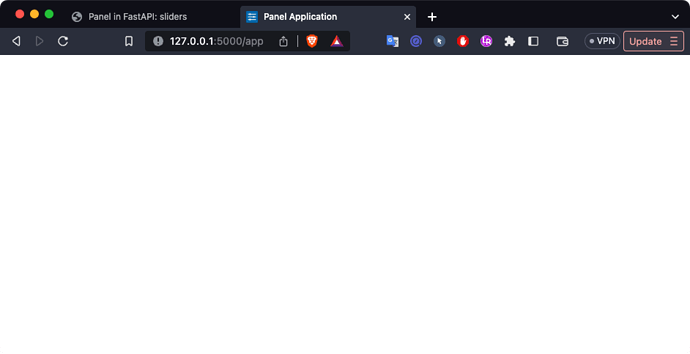Hi, I’ve been following the Panel tutorial for FastAPI.
I found that the embedded HTML contains the Panel/Bokeh server info which I do not intend to expose.
Code (main.py)
Exactly the same code as the tutorial (providing / and /app2 to show panels):
# Following the Panel tutorial for Multiple apps
@app.get("/")
async def bkapp_page(request: Request):
script = server_document('http://127.0.0.1:5000/app')
return templates.TemplateResponse("base.html", {"request": request, "script": script})
@app.get("/app2")
async def bkapp_page2(request: Request):
script = server_document('http://127.0.0.1:5000/app2')
return templates.TemplateResponse("app2.html", {"request": request, "script": script})
Visit FastAPI server (127.0.0.1:8000)
I open 127.0.0.1:8000 (FastAPI server) in my browser, and the HTML shows the bokeh server in the JS script (which is 127.0.0.1:8000):
and so does 127.0.0.1:8000/app2:
Here is a image you need to imagine, because I encounter "Sorry, new users can only put one embedded media item in a post", and it does not allow a new member to post with images.
https://discuss.python.org/t/discourse-message-sorry-new-users-can-only-put-one-embedded-media-item-in-a-post/8037/1
Visit Bokeh server (127.0.0.1:5000)
Now I tried to visit 127.0.0.1:5000, and it shows the Panel homepage which I did not intend to expose:
Here is a image you need to imagine, because I encounter "Sorry, new users can only put one embedded media item in a post", and it does not allow a new member to post with images.
https://discuss.python.org/t/discourse-message-sorry-new-users-can-only-put-one-embedded-media-item-in-a-post/8037/1
I try to go App page (127.0.0.1:5000/app) and it shows nothing:
Here is a image you need to imagine, because I encounter "Sorry, new users can only put one embedded media item in a post", and it does not allow a new member to post with images.
https://discuss.python.org/t/discourse-message-sorry-new-users-can-only-put-one-embedded-media-item-in-a-post/8037/1
Issues
- This approach will expose the Panel/Bokeh server in the HTML (what I do not intend to do).
- The Panel server (
127.0.0.1:5000) can be visited and it shows the list (what I do not intend to do). - Visiting the dashboard (e.g.
127.0.0.1:5000/app) within the unintended Panel homepage, it shows nothing.
Is there any way to hide the Panel Server for users? Could I just run Panel without Bokeh server?