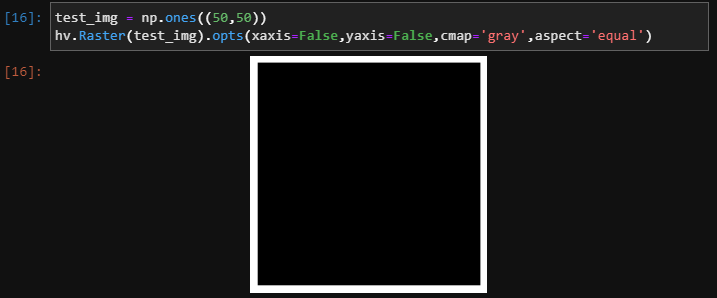I’m trying to save out some images with customized overlaps and colors. However, they all plot with a thick white border, which is a problem because it gets saved out that way as well.
here’s some example code,:
test_img = np.ones((50,50))
hv.Raster(test_img).opts(xaxis=False,yaxis=False,cmap=‘gray’,aspect=‘equal’)
and here’s the output (notice the white border):
is there some border=False type command to turn it off?