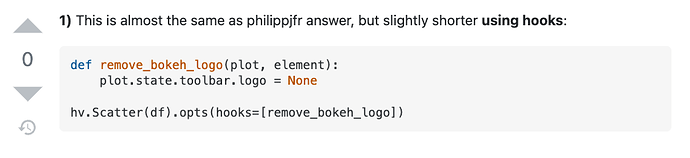Hey guys,
after searching I found this but it didn’t do anything ;
hv.extension(“bokeh”, logo=False)
all my charts are hvplot ; or a combination of them … and essentially I have 6 logos on the dashboard ; its a bit much… while I understand why someone might design it this way ; would’ve been better to have the bokeh logo like in the side panel once or something and thats it …
Edit1: why is it that I always find the answer after hours of frustration ; this via stackexchange works gents . incase anyone looks for it ![]()
also last question. Say I finally have a nice dashboard ; to share it with peers . who don’t have jupyter/python etc… do you guys do save as .html ? and share that 1 html page ? or how do you guys go about doing this .