Hi Community,
I’m trying to set active tools for a HoloViews Layout. However, this did not work as expected:
(
hv.Curve([1,2,3]).opts(active_tools=['box_zoom']) +
hv.Scatter([1,2,3]).opts(active_tools=['box_zoom'])
)
The active tool reverts back to ‘Pan’.
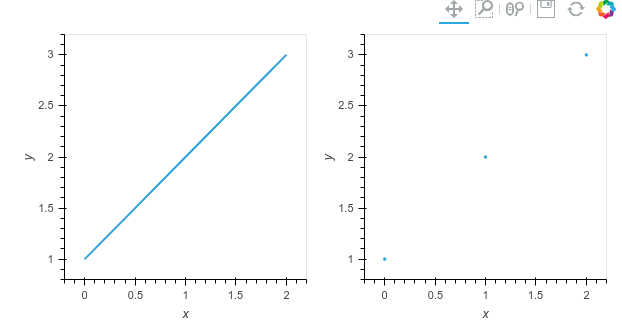
Q1: What should I do if I want a single tool bar that defaults to, say, ‘box_zoom’ for all elements?
Q2: What should I do if I want separate tool bars for the elements in a Layout?
Thanks!
