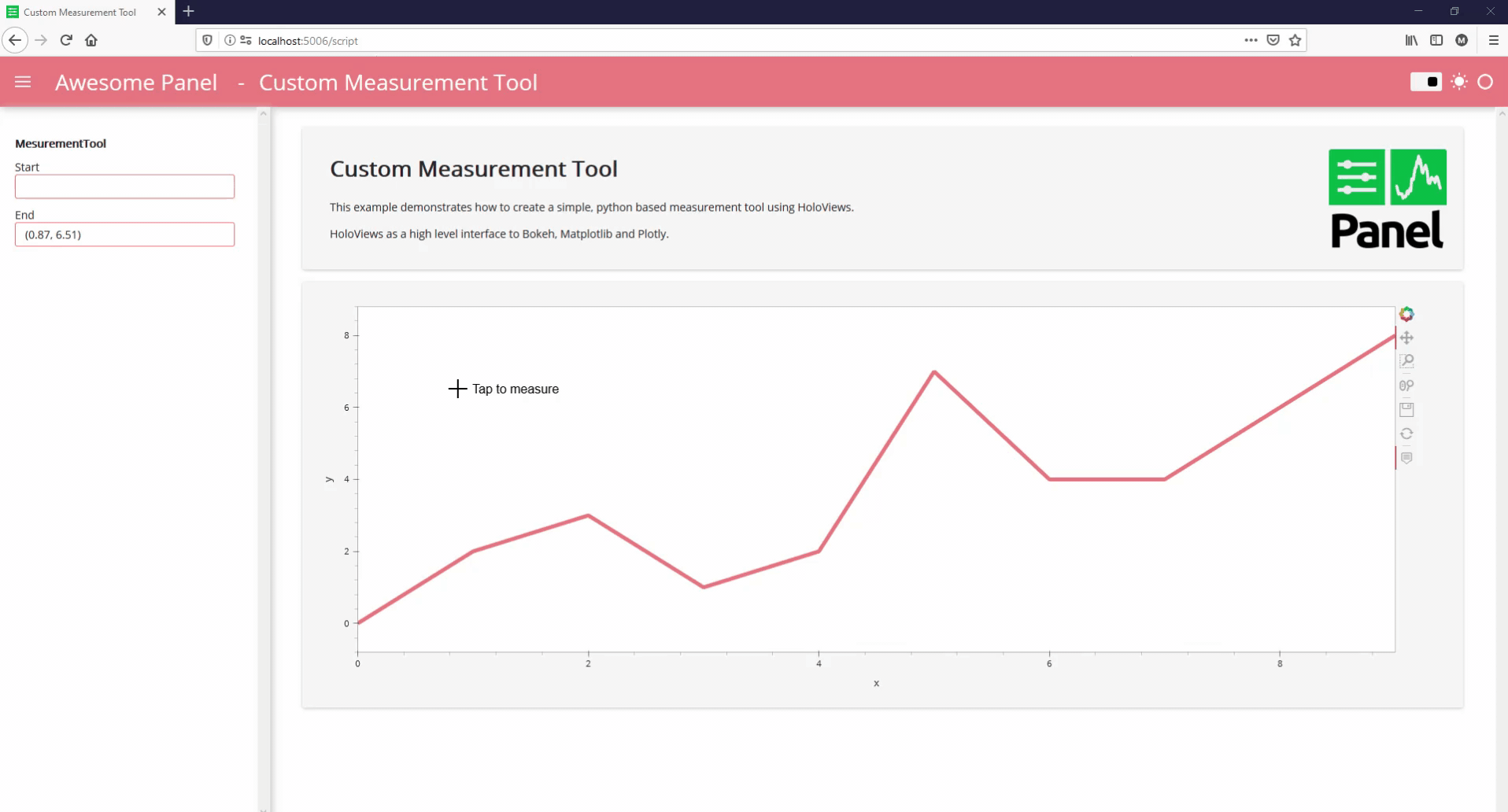I’ve tried to create a python based solution based on Streams/ Events.
The basic idea was to use Tap and PointerXY to capture the inputs for the measurement_plot. The measurement_plot it self is a Dynamicmap . This plot is then overlaid to the base_plot. The base_plot could be your datashaded plot or any other plot.
Two problems probably still have to be solved.
- When adding the measurement plot I can no longer pan.
- I cannot get the whole plot to be responsive instead of fixed size.
You can serve the example via panel serve name_of_script.py --autoreload.
import holoviews as hv
from holoviews.core import data
import panel as pn
import pandas as pd
import hvplot.pandas
import param
import math
pn.extension()
hv.extension("bokeh", sizing_mode="stretch_width")
from holoviews import streams
accent_base_color = "#F08080"
line_color = "black"
def get_line_plot(start, end):
if start and end:
line = [(start), (end)]
else:
line = []
return (
hv.Curve(line)
.opts(line_width=5, line_dash="dotted", color=line_color)
)
def get_length(start,end):
if start and end:
start_x, start_y = start
end_x, end_y = end
return round(math.sqrt((end_x-start_x)**2+(end_y-start_y)**2),2)
return 0
def get_hover_plot(start, end):
if not start and end:
text = "Tap to measure"
elif not end:
text = ""
else:
length = get_length(start,end)
text=f"""l: {length}"""
if not end:
end=(0,0)
else:
end=(end[0]+0.5, end[1])
return hv.Text(*end, text)
def get_measurement_plot(start, end):
return get_line_plot(start, end)*get_hover_plot(start, end)
class MeasurementTool(param.Parameterized):
start = param.Tuple(default=None, length=2, allow_None=True)
end = param.Tuple(default=None, length=2, allow_None=True)
plot = param.Parameter(precedence=-1)
source = param.Parameter(constant=True, precedence=-1)
def __init__(self, **params):
super().__init__(**params)
hover = streams.PointerXY(x=0, y=0, source=base_plot)
tap = streams.Tap(source=self.source)
pn.bind(self._set_end, x=hover.param.x, y=hover.param.y, watch=True)
pn.bind(self._set_start, x=tap.param.x, y=tap.param.y, watch=True)
self.plot = hv.DynamicMap(get_measurement_plot, streams=[self.param.start, self.param.end]).opts(responsive=True)
def _set_start(self, x, y):
if self.start:
self.start=None
else:
self.start = (round(x,2),round(y,2))
def _set_end(self, x,y):
self.end=(round(x,2),round(y,2))
data = pd.DataFrame({
"x": list(range(0,10)),
"y": [0,2,3,1,2,7,4,4,6,8],
})
base_plot = data.hvplot(x="x", y="y", kind="line").opts(color=accent_base_color, line_width=5, width=1400, height=500)
measurement_tool = MeasurementTool(source=base_plot)
measurement_plot = measurement_tool.plot
plot = base_plot * measurement_plot
description = pn.pane.Markdown("""# Custom Measurement Tool
This example demonstrates how to create a simple, python based measurement tool using HoloViews.
HoloViews as a high level interface to Bokeh, Matplotlib and Plotly.
""", sizing_mode="stretch_width")
panel_logo_url = "https://panel.holoviz.org/_static/logo_stacked.png"
panel_logo = pn.pane.PNG(panel_logo_url, link_url="https://panel.holoviz.org", embed=False, width=150, sizing_mode="fixed", align="center")
pn.template.FastListTemplate(
site="Awesome Panel",
title="Custom Measurement Tool",
sidebar=[pn.Param(measurement_tool)],
main=[
pn.Row(description, panel_logo),
plot,
],
accent_base_color=accent_base_color,
header_background=accent_base_color,
header_accent_base_color="white",
).servable()